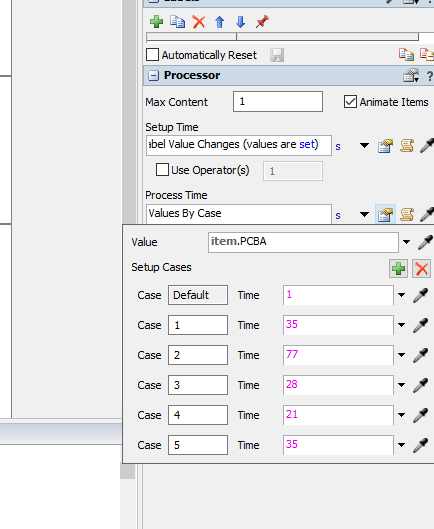Hello, is there a way to slow down production speed( processing speed of the processor) by let's say 10% if the storage capacity is 85% full or greater and speeding it up to to normal when it goes below the 85% threshold ?
question
Slowing down production speed when storage is near full capacity
FlexSim 21.2.4
Comment
0
1 Answer
The processing time can be an expression or function which can inspect the state of another object and return different values.
·
13
screenshot-2023-07-14-104903.png
(28.3 KiB)
You can keep the general structure of the Values By Case option and adjust the code to first determine the base time to use and then check whether that base value is reduced or not.
"storageLevel[item.Type]" is just a placeholder to show the general intend of the logic. You would have to implement a solution to get the storage capacity (either total or type specific) that works with your model.
- Object current = ownerobject(c);
- Object item = param(1);
- Variant value = item.Type;
- double processTime = 0;
- if (value == 1) {
- processTime = 10;
- }
- if (value == 2) {
- processTime = 20;
- }
- if (value == 3) {
- processTime = 30;
- }
- if (value == 4) {
- processTime = 40;
- }
- if (value == 5) {
- processTime = 50;
- }
- if(storageLevel[item.Type] > 0.85)
- {
- processTime /= 0.9;
- }
- return processTime;
For the item.Type part is where I have to represent the rack in the code?
question details
14 People are following this question.