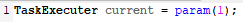I am using AGV type shuttles in an ASRS model. The AGVs have to go into the elevators to load the pallet from a conveyor. I have copied the needed parts of the AGV Elevator Process Flow, and after much frustration it is all working now, except for one thing:
The shuttles need to maintain their orientation throughout. On the paths it is working fine:
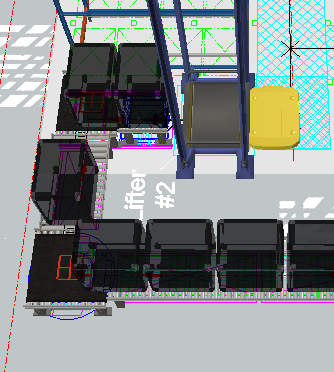
But as soon as I move the shuttle into the Elevator it rotates, and I can't get it to rotate back again using PF. (it does rotate back when it re-enters the AGV network, but then the pallet orientation is wrong!)
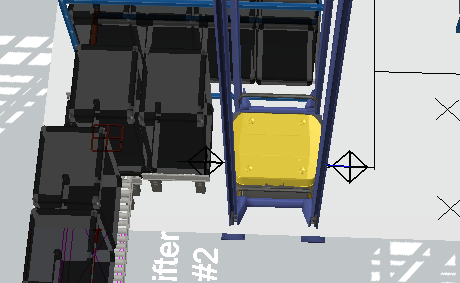
I have the Rotate command in here:
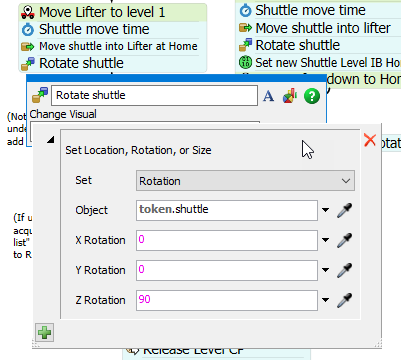
But no matter what syntax I have tried for the Object, I get this error:
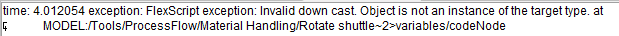
What syntax would work? Or is there another command for an AGV - even though it's not in the AGV Network at that moment?