Hi all FlexSim experts,
In my model, the transporter 1 and transporter 3 collide with each other as shown in the screenshot below. I know that the network node and Astar cannot be used together. Since I already used network nodes, is there any ways to avoid the collision between transporters based on my model? Something like set a distance between two transporters?
Could anyone please kindly help me with this problem? I have attached my model for your reference. Any help would be appreciated. Please help, thank you!
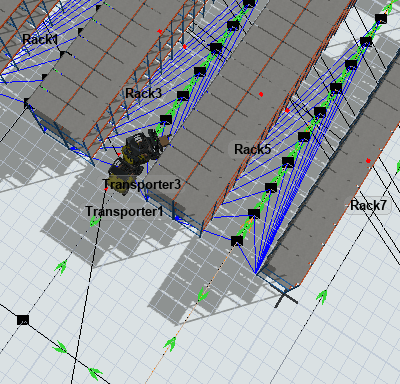
Best regards,
JHU
