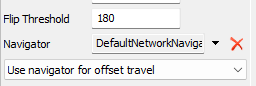Hi all FlexSim experts,
I have used the network nodes to set up specific paths or routes for transporters to travel based on a global table by dispatchers. However, both transporter 1 and 3 are not following the nodes during the simulation.
Could anyone please kindly help me with this problem? I have attached my model for your reference. Please help, thank you in advanced!
revised-model-nodes-230724.fsm
Best regards,
JHU