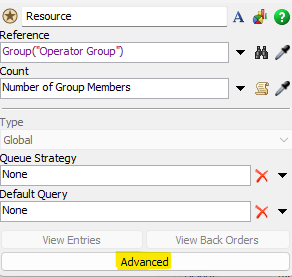Hello,
In the model attached, I would like to make it in a way that only one operator work for a work station and I would like to select operator who are nearest to the work station and are available. I would like to use group in step of dispatcher. Could you please script for this selection? I would like to refer the script for my actual project model. Thanks.