There is an error in the AGV handling, and the AGV cannot carry out the handling when the third material type appearsAGV Roadmap.fsm
question
AGV network issue
Hi @kyle.ku, was Felix Möhlmann's answer helpful? If so, please click the "Accept" button at the bottom of their answer. Or if you still have questions, add a comment and we'll continue the conversation.
If we haven't heard back from you within 3 business days we'll auto-accept an answer, but you can always comment back to reopen your question.
1 Answer
Processor12 is missing a centerport-connection to the dispatcher. And is it correct that items from Processor11 are supposed to be moved to the conveyor via AGV? If it is, then you need to connect the entry transfer of the conveyor to the AGV network.
There is an oversight in the "Travel to a home location" trigger option of the dispatcher. You have to add ".as(TaskExecuter)" to the condition expression for it to work.
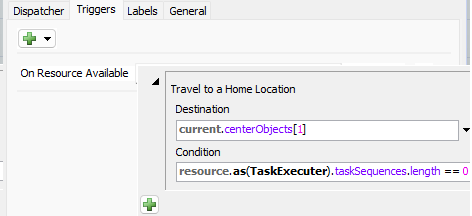
The general issue in your model is that having two AGVs on a network with two-way paths will lead to deadlocks without very careful placement of the control points and areas. In many cases it will require custom build logic to handle deadlock situations or avoid them in the first place.
If AGVs travelling "through" each other would not be a problem for the simulation, then you could simply increase the maximum number of allocations of the control points.
question details
14 People are following this question.
