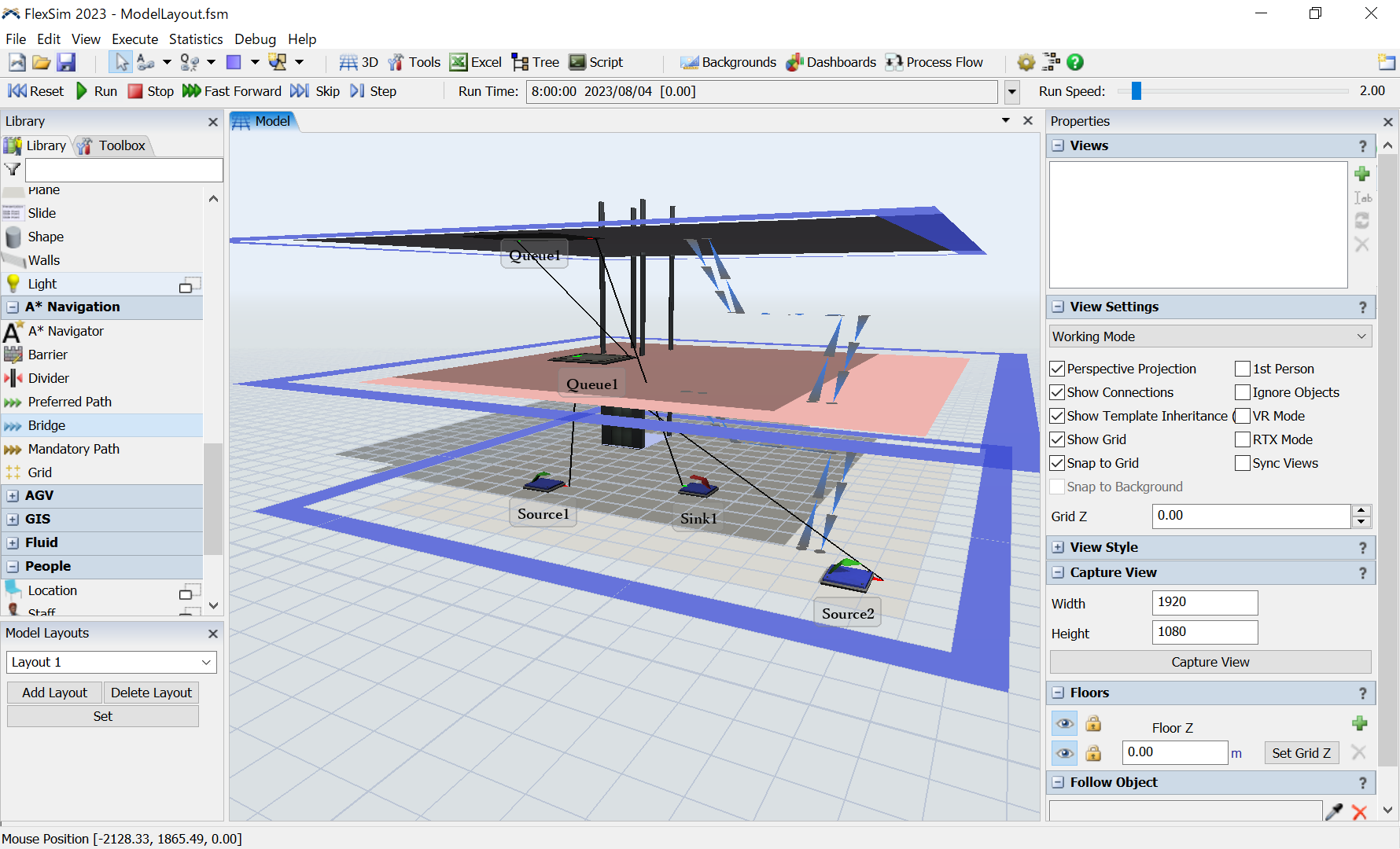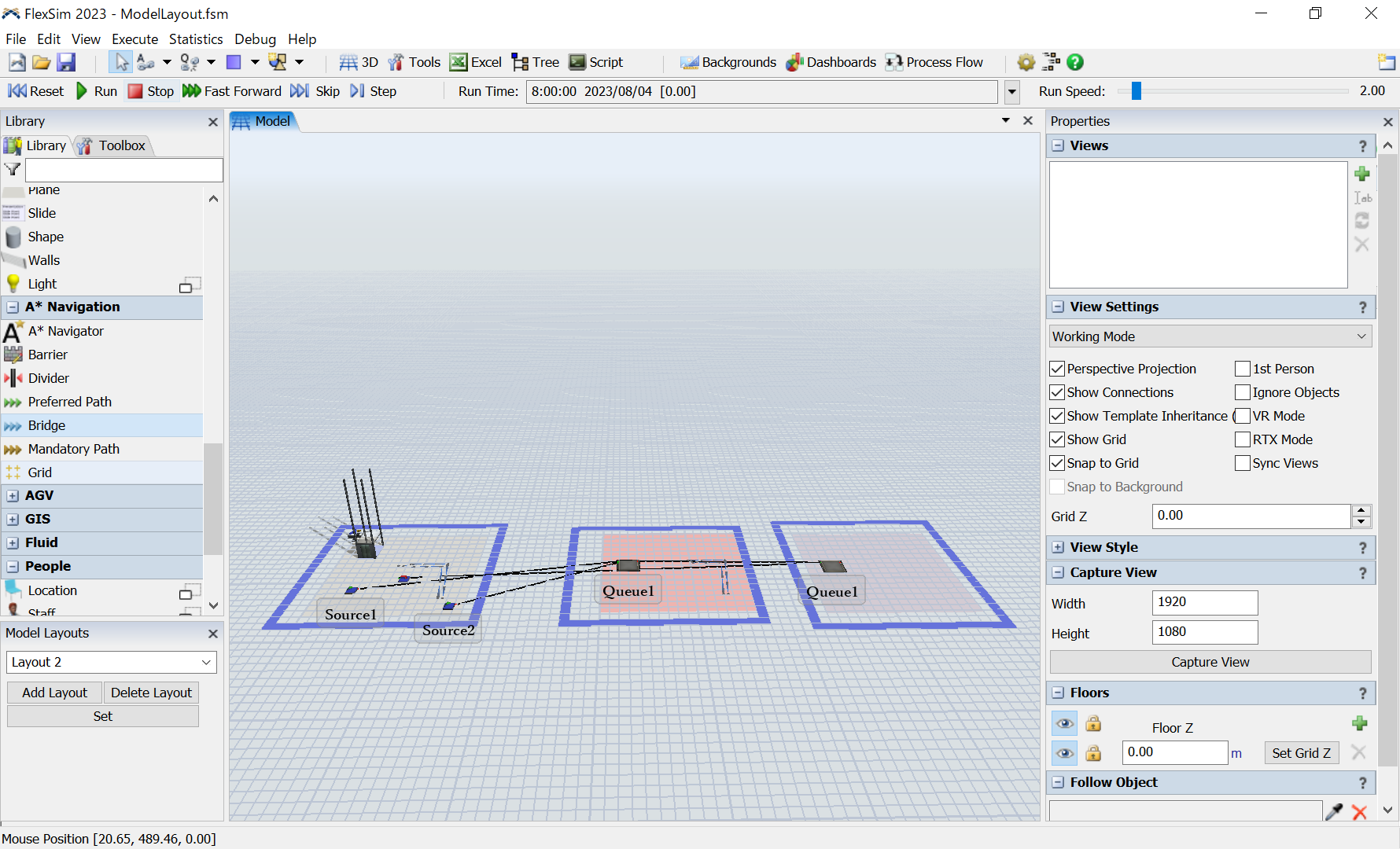Hi,
I would like to use model layout with A* Navigator, but A* Grid location does not change.
What I want to do is change the layout including the A* Grid by using Model Layouts Tool as shown below. Is it possible.
Also, when I manually moved the A*Grid, people move between objects without walking. What is the reason for this?
Thanks in advance.