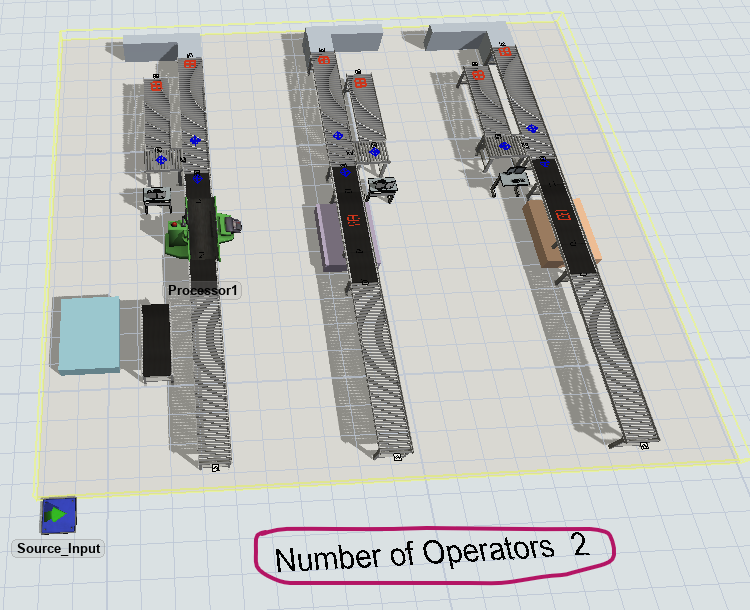We are using an process flow model for operator decision and screening time. We have a pool of operators in resource block in process flow. Now, we need to show the resource content(no. of operators) in process flow as dynamic text in 3D. This will help to display the number of operators are active in 3D model
For Example: Number of Operators active : 2
Also, is there a way to link a visual display to operator in 3D. Changing the person visuals like to green..
Process Flow:
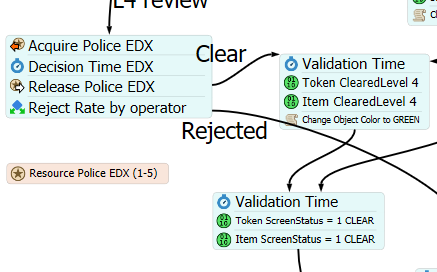
3D :