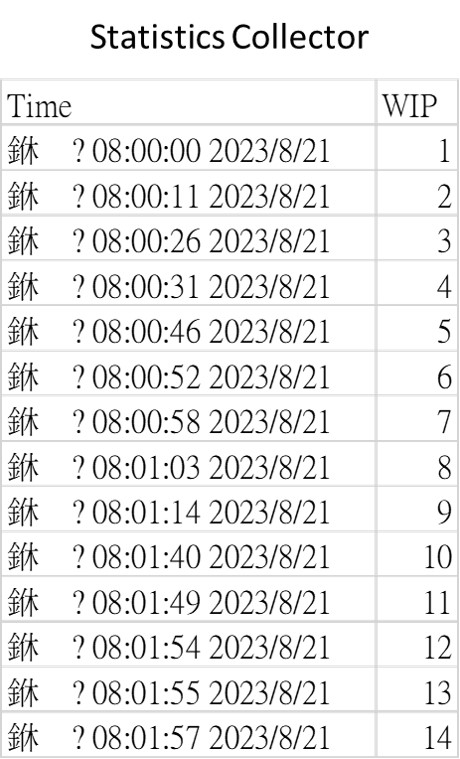Hello,
I have question about exporting to Excel. If I export the data from "Statistics Collector" to Excel, there're some garbled characters. But, if the data from "Global Table", the data can be displayed correctly. Is't because the data from "Statistics Collector" cannot be exported in Traditional Chinese?
I have another question about tracker. I link the tracker to the parameters, and set Dashboard Control Value. I drag the tracker to control value when the simulation is stopped, and after the simulation starts, the tracker return to initial positions.
How should I do above two questions?
Thanks in advance!