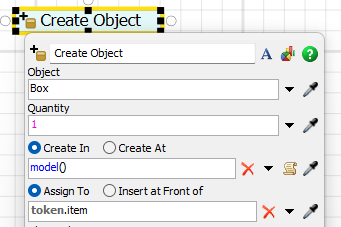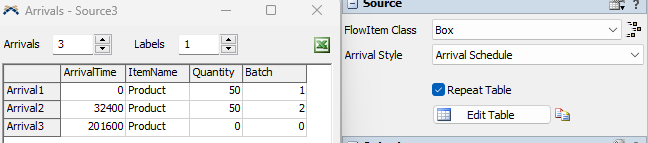I want to generate a batch (1) of items every 56h that will go to half of my processors and another batch (2) of items that will go to the other half of my processors, every 56h too but i want the (2)batch to be generated 9h after the (1)batch. The processors only take 43h to deal with the item but I can't have them running certain phases at the same time so I need to delay item creation by 9h.
I've tried to do it with process flow, I don't know if that's the right thing to do but I can't link the scheduled generation of items of the process flow source to the model source. (I'm just starting on Flexsim and I'm not very familiar with process flow, i could need a little help there)
Also if there is another way to delay the processing by 9h directly on the processor or to delay the creation of items, i'm open to all solutions !
Thanks in advance !