Hi! I have a question about using the labels in my process flow activity “pull from list”. I already set different label on the item that is going to ship.
My way to grab the label now is to create an expression to store the label and use Where syntax to search for it. But I find it can work well in some model, but some model not. I was wondering if i want to use the label on the item in Query directly what syntax shall i use. (that is not creating expression)
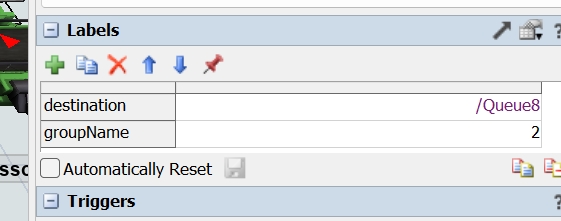
Thank you for your help!

