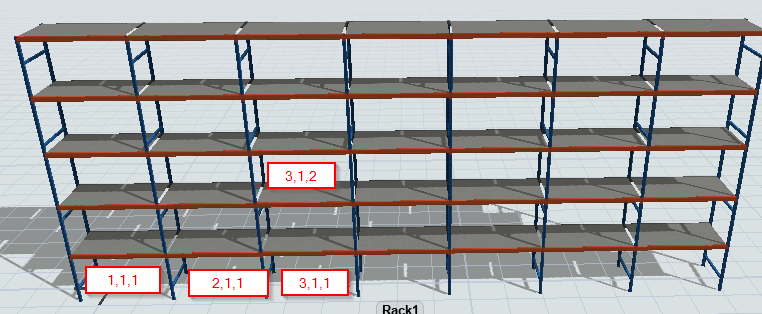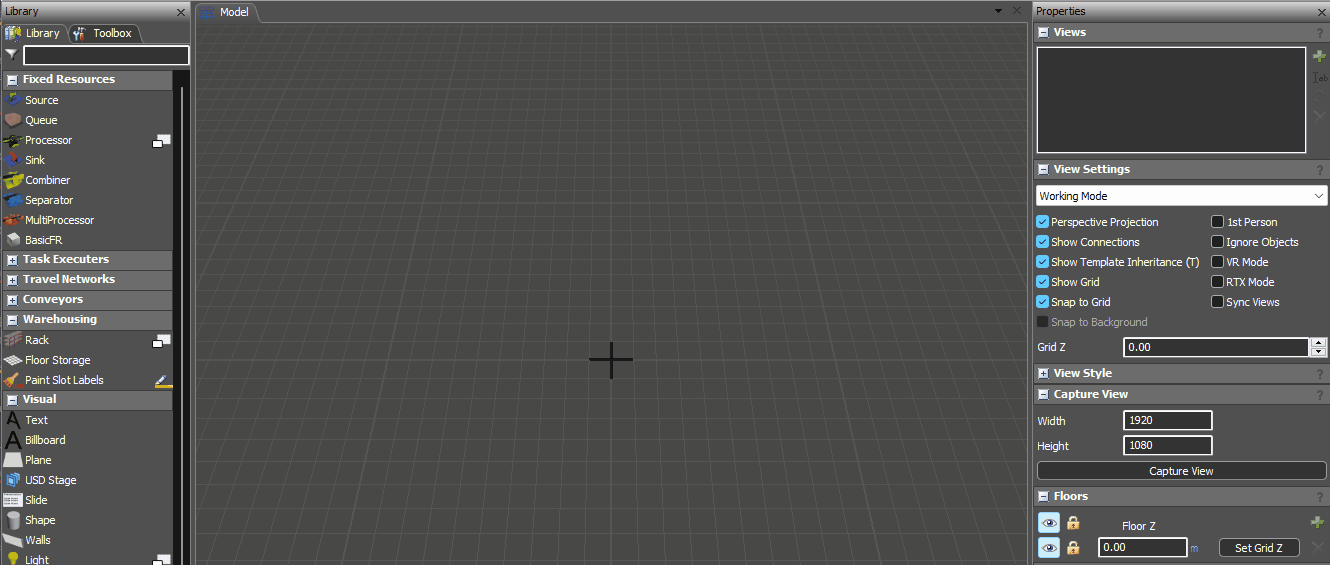question
How to store box in specific rack location based on label?
FlexSim 23.0.8
1693331622909.png
(117.5 KiB)
Comment
0
1 Answer
Use the Paint Slot Labels tool to mark the slots with the respective label values that should be stored there. Then choose the Matching Labels option for the Slot Assignment Strategy.
paint-slot-labels.fsm
(37.7 KiB)
·
3
Didn't get how the paint slot labels tool worked? In your model how's the box going to the specific bay?
That's the Slot Assignment Strategy on the rack by default - you can recode that or use findSlot activities in a process flow to interrogate the storage system for your preferred slot using queries similar to SQL.
In this clip I'm hitting Enter after typing the label value - which is when the color changes.
slotpainter.gif
(1.1 MiB)
question details
17 People are following this question.