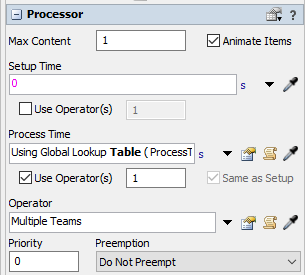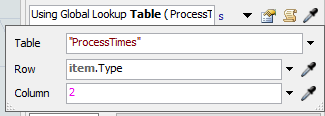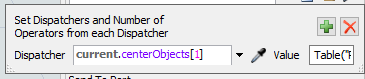Hi I want to create a Scenario where Process 1, 2, 3, 4 are processed in a single processor where Process 1 = 20 mins, Process 2 = 60 mins, Process 3 = 50 mins, Process 4 = 50 mins with crane utilized. But also have different number of operators working for each process, Process 1 as 2 number, Process 2 as 3 numbers, Process 3 as 3 Numbers, Process 4 as 3 numbers.
question
How to change number of operator working on the processor for different process
1 Answer
Hey @PuiLing, I've made a simple sample model to explain the concept you can apply in your model. You can have a Processor set a Processing Time by Global Table Lookup, and you can have a dispatcher call "multiple teams" from a dispatcher when you check the "Use Operator(s)" box.
The Processing Time one lets you specify a table, row, and column.
I took the values you provided and put them into a Global Table for lookup.
Then for multiple teams, I used these specifications:
In the value field, I put this information:
- Table("ProcessTimes")[item.Type][3]
Which just gets the value from the NumOps column in the ProcessTimes.
I wanted to simulate that when the item finish process 1, it will go through process 2 and then process 3 then process 4.
Is there a way to do that?
For this it should be obvious that you will need to track the state/ process step of the item and there are a number of ways to do that and define the set of process steps for a workpiece.
If the process flow is not related to the processor then also yes - use Kavika's answer as is.
question details
15 People are following this question.