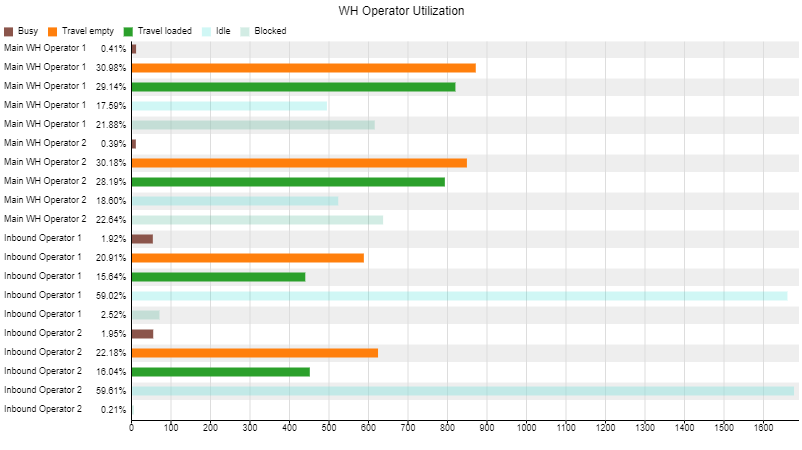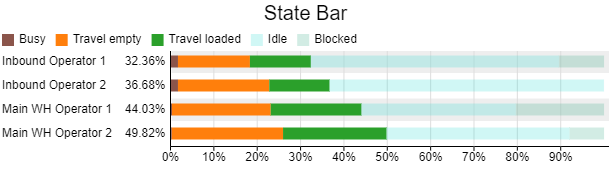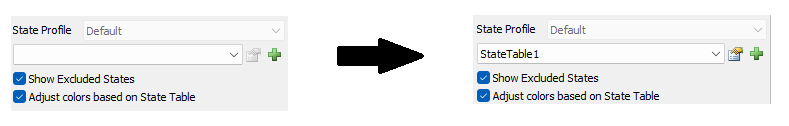HEllo,
I am trying to gather the information from the States from the operators in a way I can see which percentage they are Idle/Block/travelling. In a previous question, it was suggested to get the values via Performance Measure and it seems to be working, but my customer is requesting a graph to show them and understand them easier. How can it be achieved?WH model.fsm