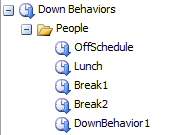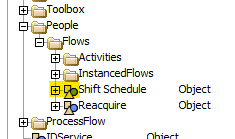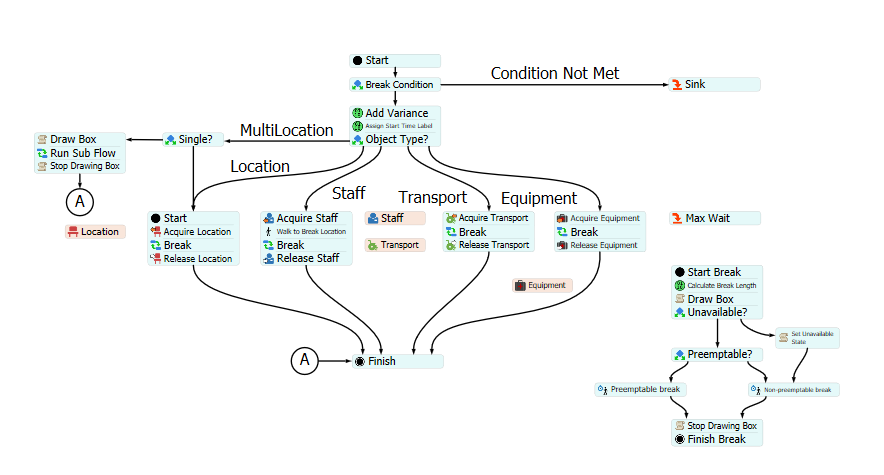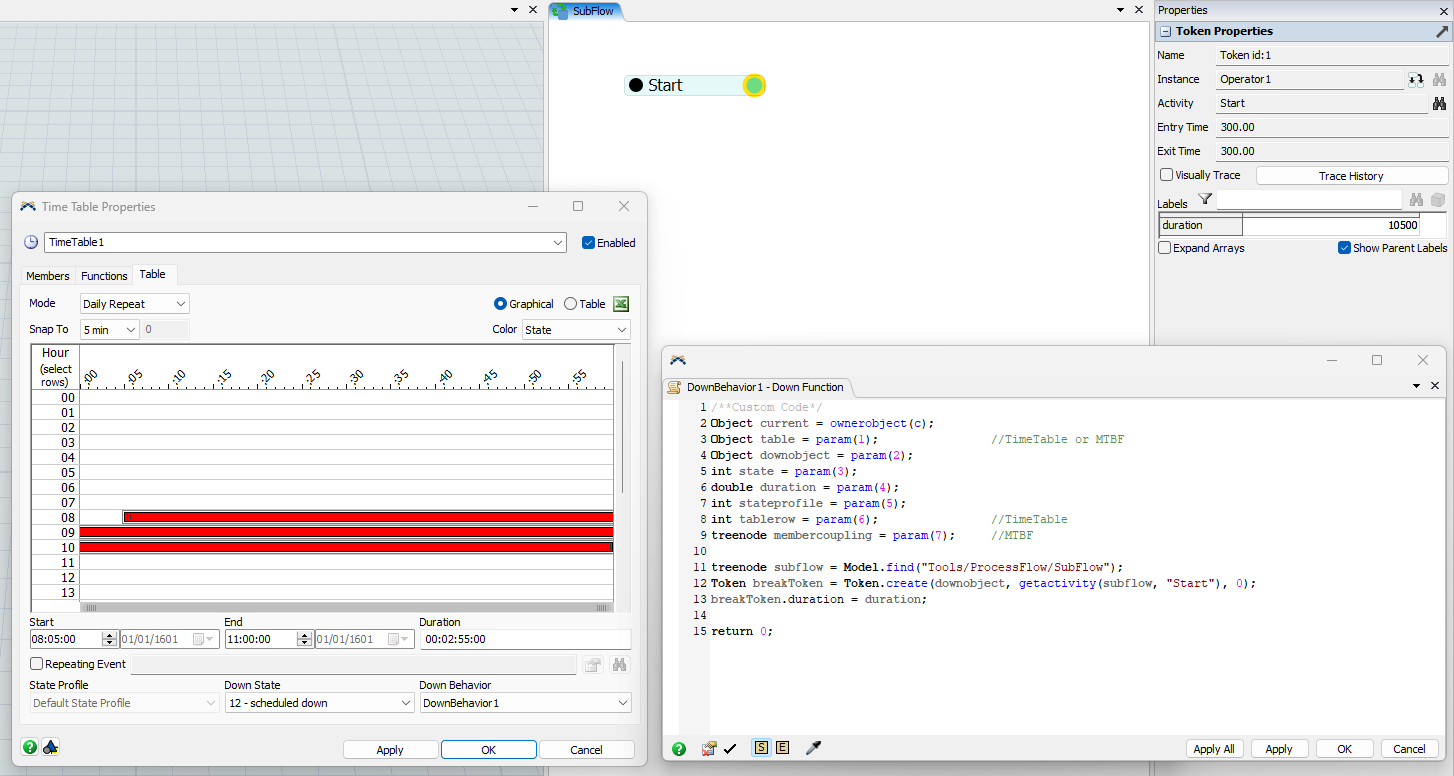Hi,
I want to establish shifts for RNs and MDs in the model below. Specifically, I'd like to implement a process where, following their lunch break and when commencing their shift the next day, the employees undergo the gowning process automatically. This means that after their lunch break, they will temporarily leave their workstations and spend their unscheduled/lunch time in a designated area. Upon returning, they will then go through the gowning process.
How is this feasible, given that one flow consists of tokens representing activities, while the other flow involves tokens representing worker instances (object flow)?
shiftscheduling-autogowning_1.fsm
@Felix Möhlmann can you take a look at this?