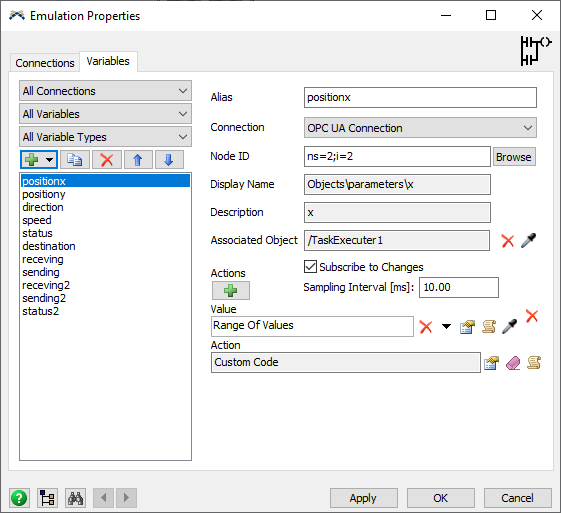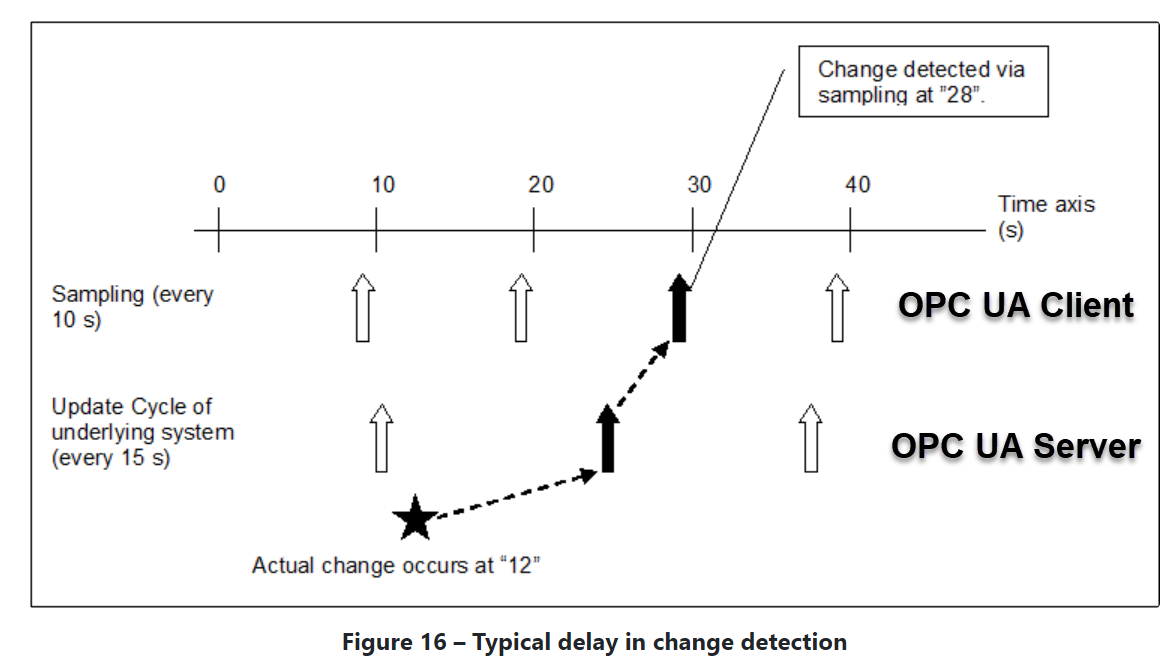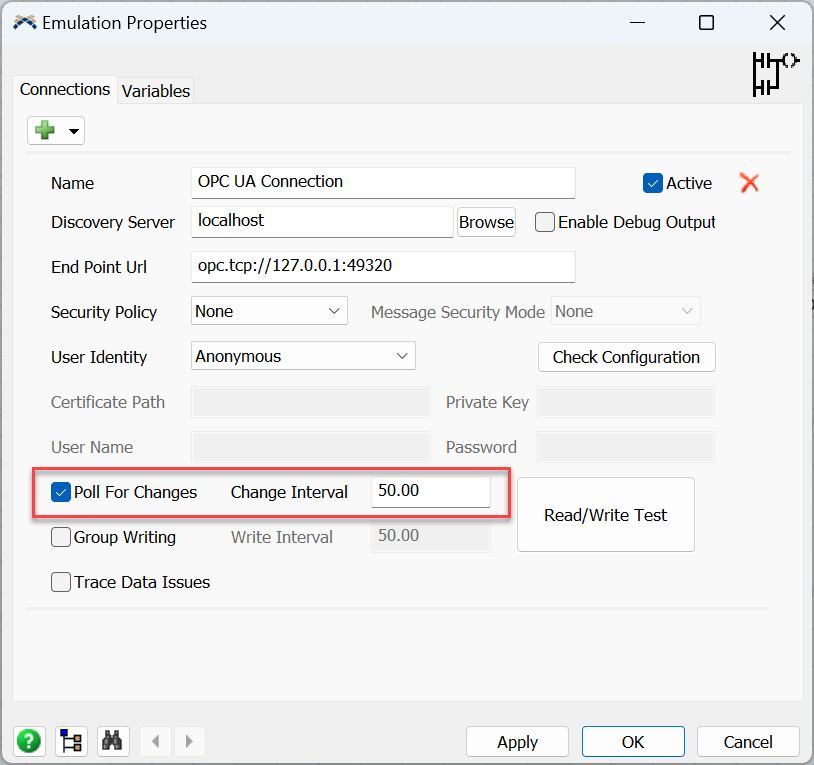Hello,
I created an OPC UA Control Variable and set the sampling interval to 10 ms(OPC UA Server updates the variable value every 10 ms).
However, when I print the time out in the "Action," I noticed that the variable updates approximately every 500 ms, even when I set the sampling interval to 1000 ms.
I'm not sure where I went wrong. Please help me resolve this issue. Thank you very much.