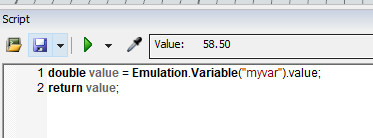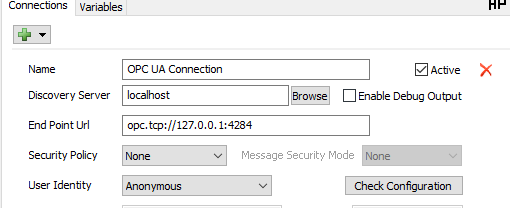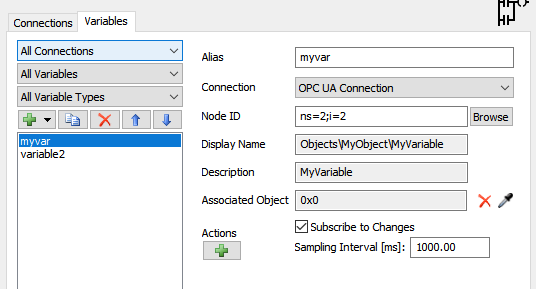
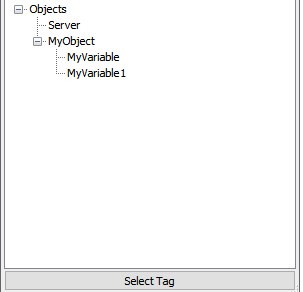
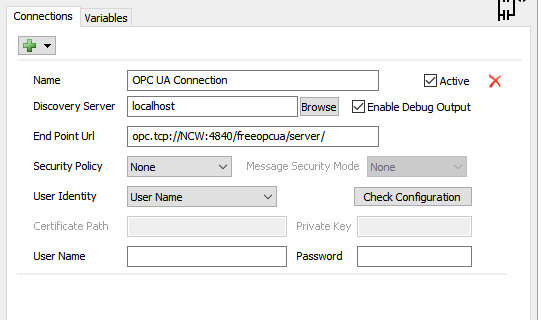
I am able to detect the variable under Node ID and I tried to use the code below to read the variable value but unable to do so. In another OPC UA client that I tested, it is able to read the value just fine. The server is a python script running locally attached below. Would appreciate the help.
double value = Emulation.Variable("myvar").value;
return value;