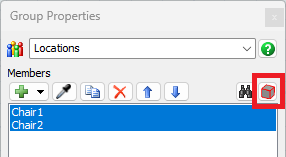I have built a model with roughly 65 exam rooms and treatment spaces. In order to expedite the building and testing of the model, I haven't set maintenance conditions for these exam rooms.
Now I would like to set all of these conditions as well as a custom conditional logic that I am using to determine which staff is responsible for maintenance (Roughly: if custodial staff is busy and more than 3 nurses are available, use a nurse. Else, use custodial staff)
Normally, because it would be time consuming to set these one by one, I would change things like this using script (for all x in Group, assert something) but I don't know how this particular info is referenced on a location object (I can't find it in the tree, or sample it from the script console).
Also, I don't know how I would assert a custom code as the value for the "maintenance staff" field. Is that possible?
Is it possible to do all of this with code or do I have to change each one manually?