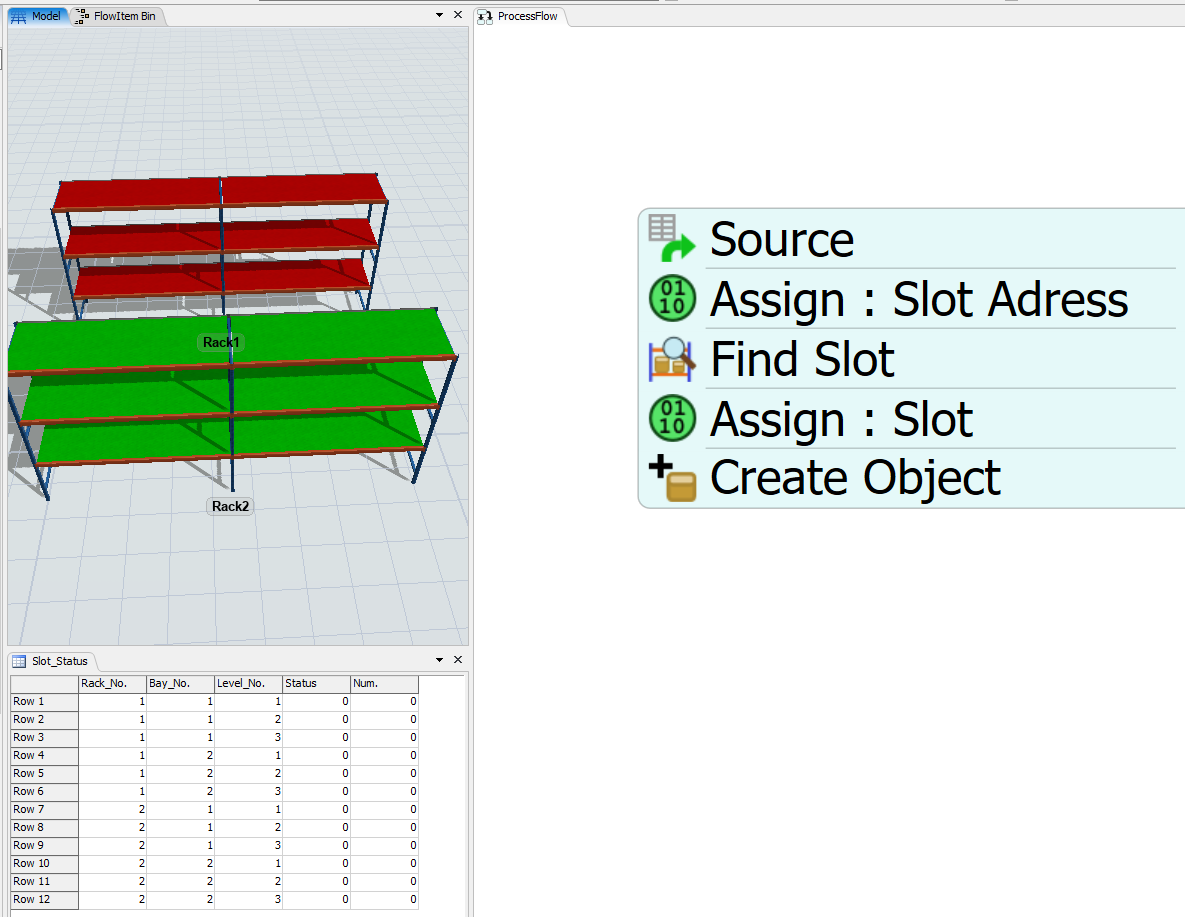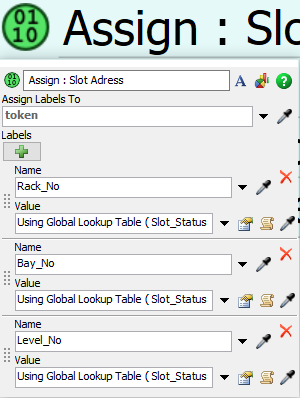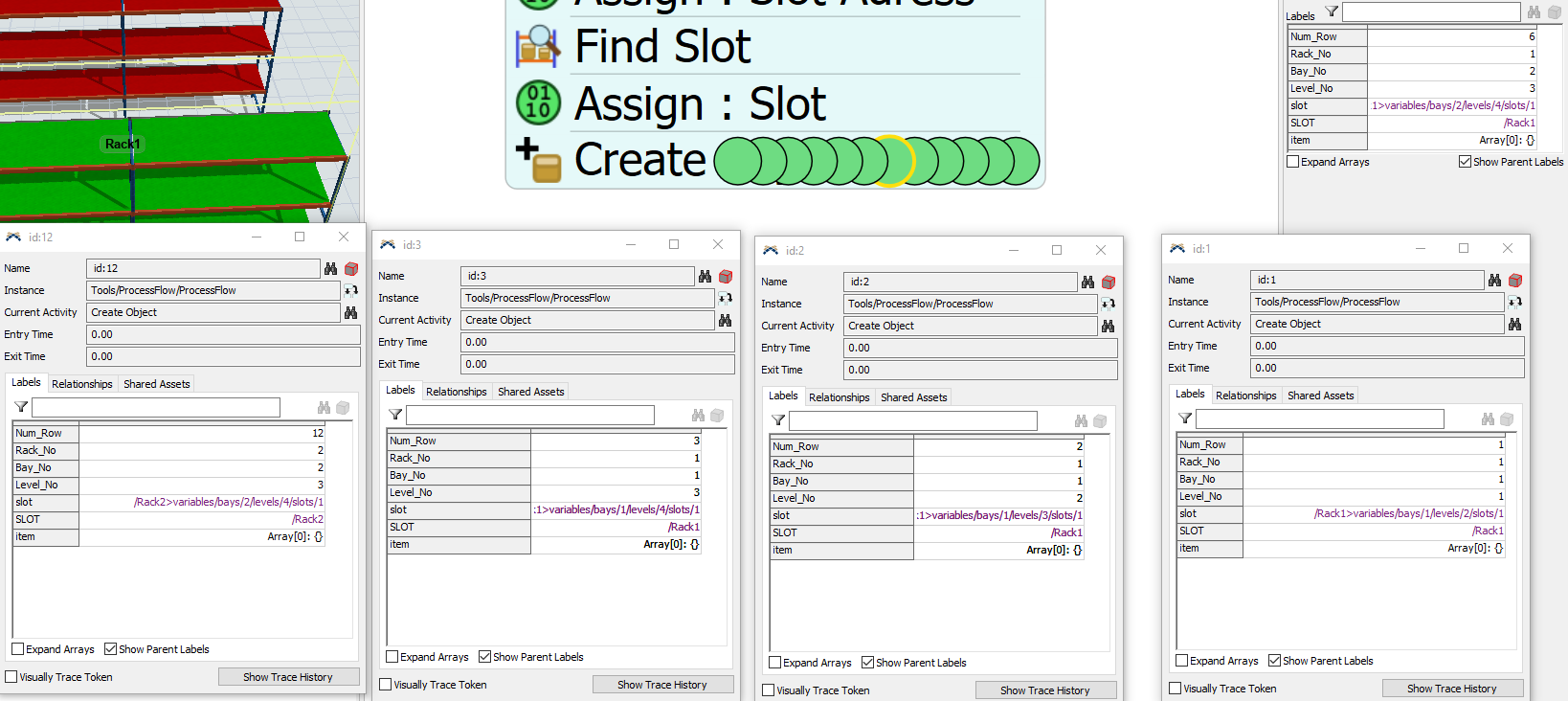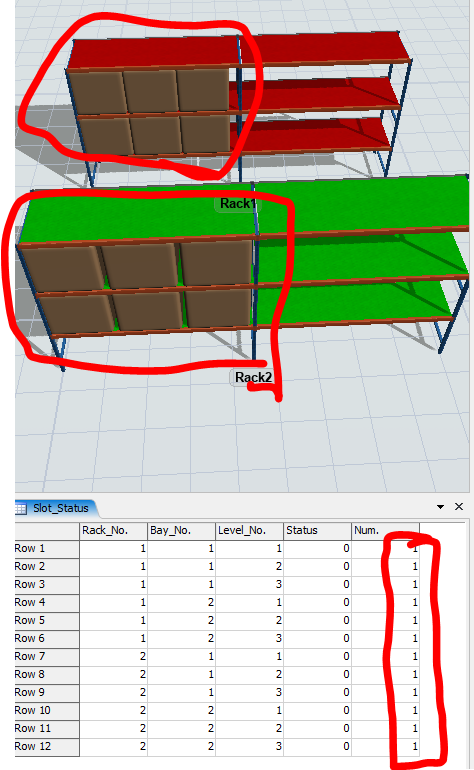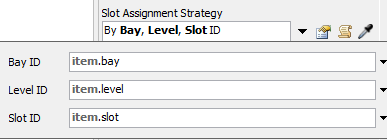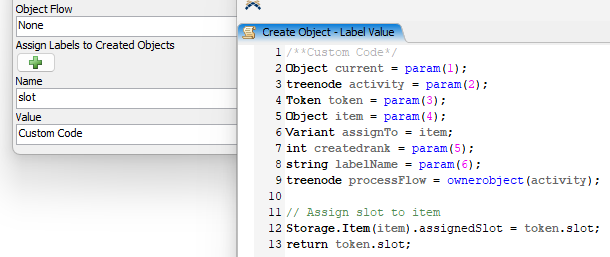Hello. In this model I use Find Slot to Create intitial item in slot of rack by using Global Tabel.
In Global Table have data Rack_No. , Bay_No. and Level_No to assigned slot address and will be create Flow Item quantity by Num. of each row of table. So, I has use data of Rack_No. , Bay_No. and Level_No to defien slot addreaa in Find Slot from Assign Label (Assign : Slot Address)
But when Flow Item has created in Rack it will arrive at frist bay and frist level of each rack only.
How can I fix it. I has attached model here. Thank You.
Model 4 Create and Destroy 3D Object and Flow Item by 2D Logic.fsm