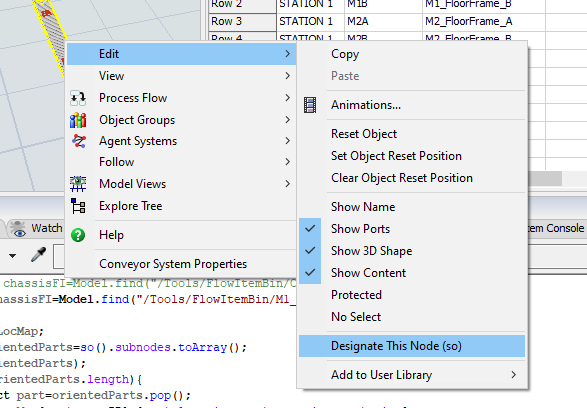Hi,
How can I write a query to access the number of subnodes within a Location object, based on a label recorded on the Item that resides within the Location object? For instance, if there is a box labeled Type A placed on a specific floor spot, how can I query to determine the count of Type A boxes present at the Floor Spot location?