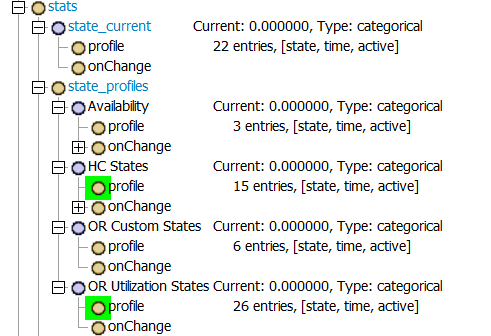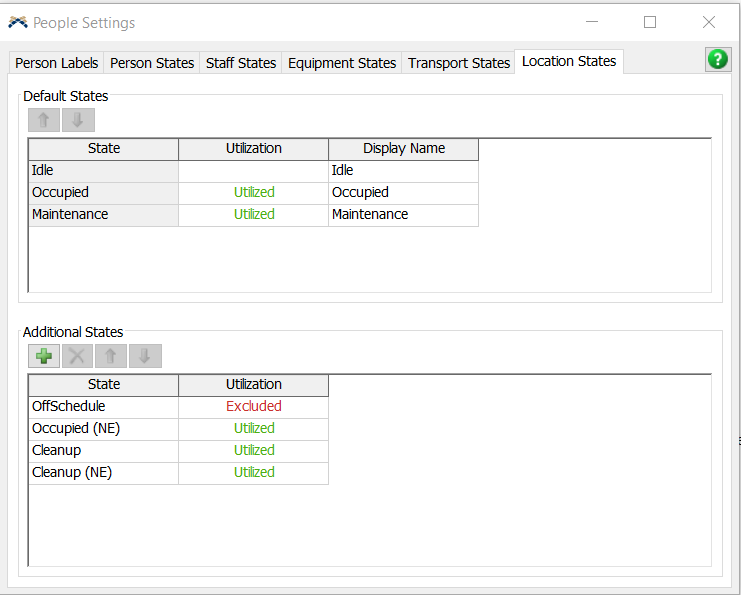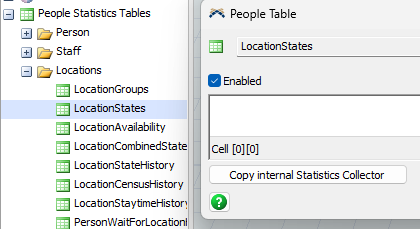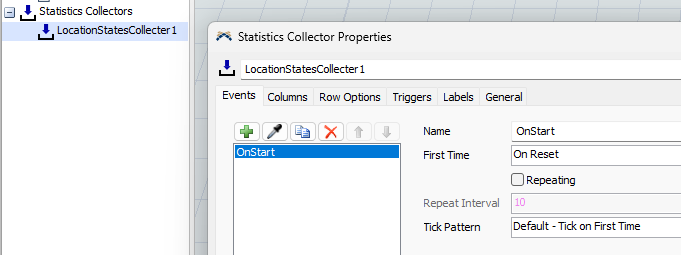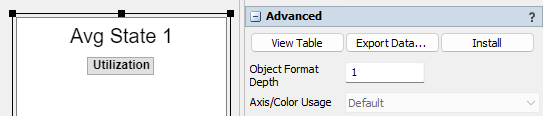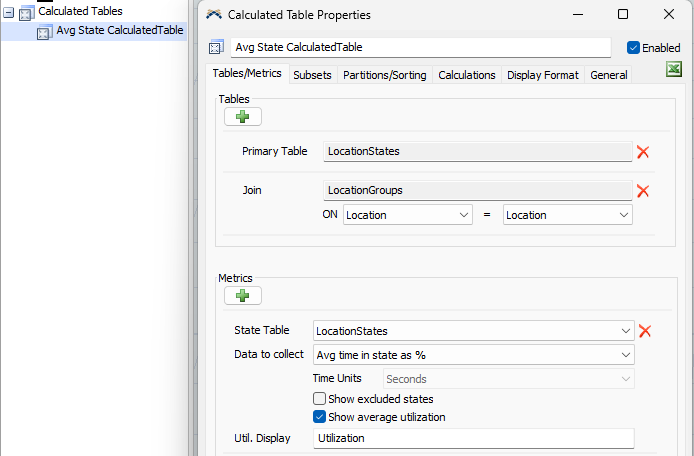Hello !
I work on an operating room model.
I play a lot with object and patient states but I am not sure I'm doing it correctly.
For instance, I have this in the tree view (4 state profiles per operating room):
This in people settings:
I use code similar to this to change my OR's states during simulation:
- string newState = "Waiting for Anest";
- Object OR = patient.Locations;
- if (patient.caseType == 1){
- OR.as(Object).stats.state(4).value = newState;
- }else{
- OR.as(Object).stats.state(4).value = newState + " (non-elective)";
- }
I have no state tables.
It feels a bit disorganized.
- Could you please indicate what are the good practices to follow while working with states and state profile?
- What is the difference between "people settings" and "state Tables"?
- To what state profile are the people settings linked to?
- What is the best way to add a state profile?
- What is the best way to add a state?
EDIT : and how can I use the function setState() with custom states?
Thanks in advance!
Leah