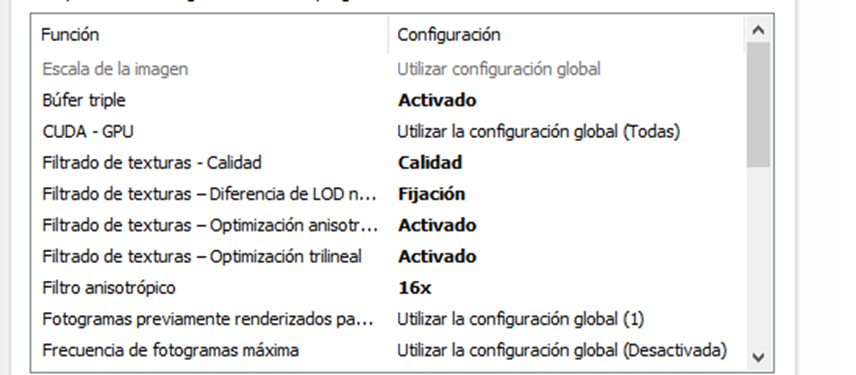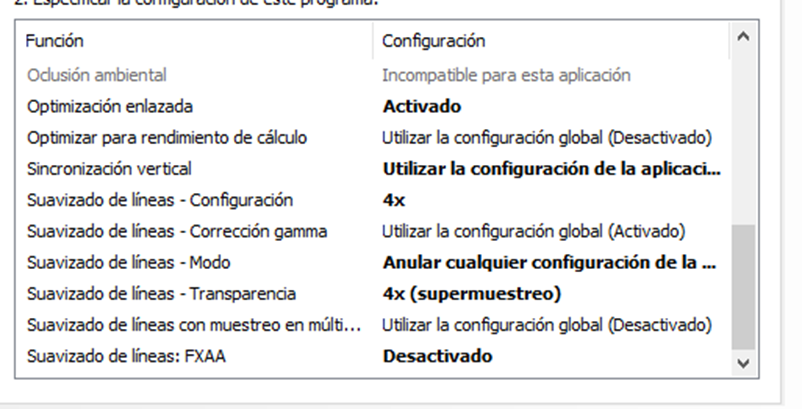Hi all.
I am having problems when I try to record video in FlexSim versions on my desktop PC.
I have 2 computers one desktop and one LEGION laptop (the newer and better one). Up to version 23.0 I can record video on both computers, but since 23.1 and in the new version of 23.2 I can't record on my desktop PC. The video stops at 1% or 5% and does not go beyond that, 2 hours pass and it does not advance from that point and I can move windows and resize the video recorder, so it is responding the program. While on my laptop I don't have that problem and I can record fine but I need every time to move the license from one computer to another.
Both computers have the latest drivers installed (from the NVIDIA Geforce experience) and the same NVIDIA configuration for the software.
Attached is the NVIDIA configuration I use for both PCs. (in spanish)
Desktop PC features:
- Windows 10 pro 64 bit
- Interl core 5i-6400
- 16GB RAM
- NVIDIA GTX 960
I want to know what I need to record again on my desktop PC if its just changing the settings or what is the problem.
I'm tired of switching the license between built the model and record the same or only work on 23.0
Greetings,