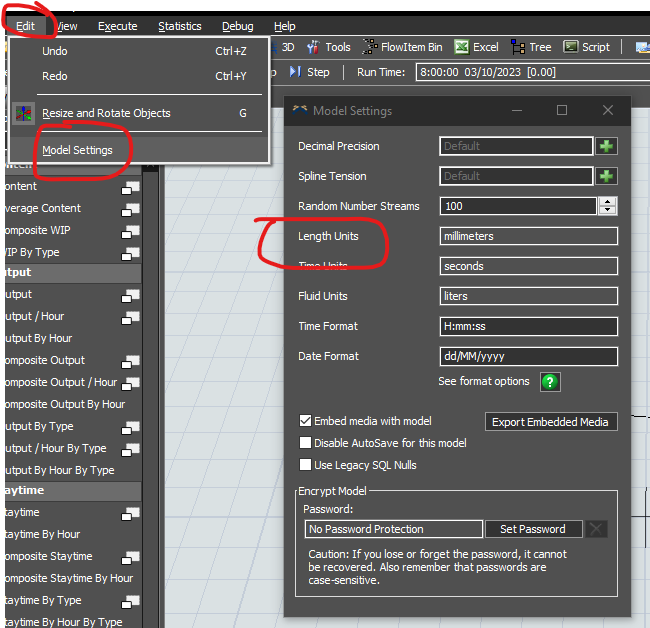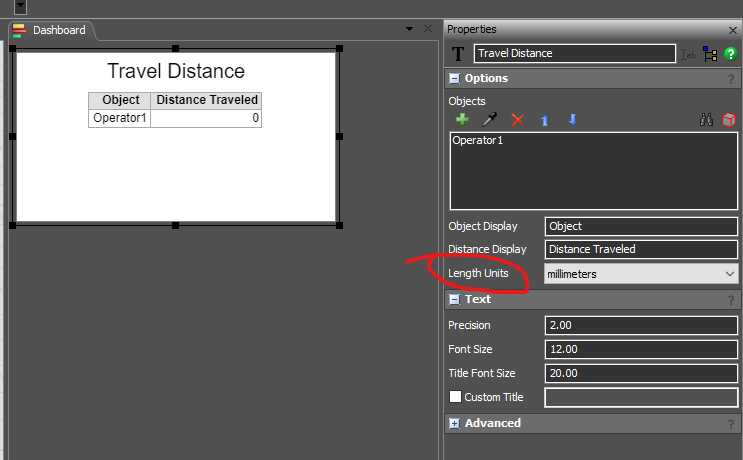Hi,
There seems to be the following issue with the travel distance chart: when I run a model without changing anything from the dashboard where the chart is pinned, it shows the travel distance of the chosen object in whatever units I had set before saving it, but if I click on the chart in edit mode at any time, it is automatically set to display the value in the model length units. I attach a video below to better illustrate what I mean:
Is there any way to restrict that behaviour?
Thank you in advance!