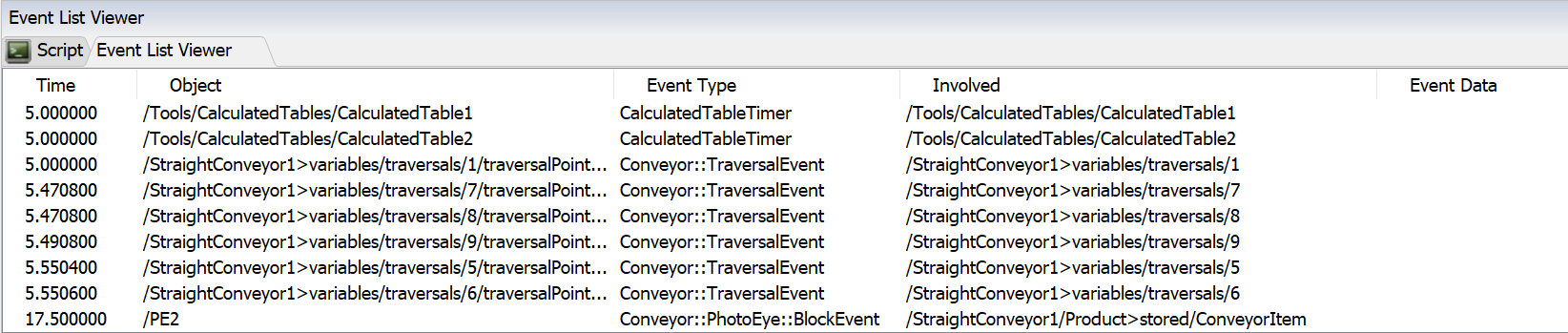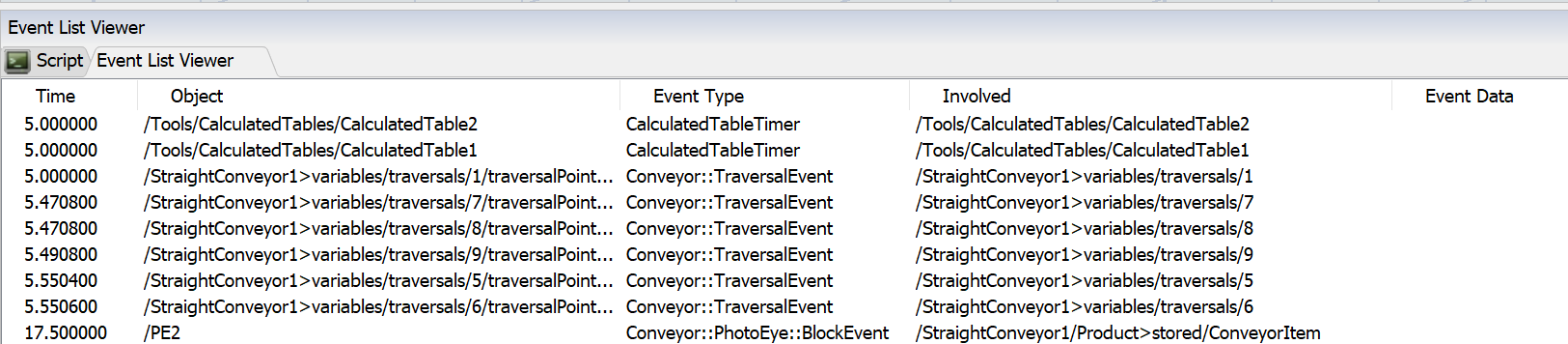Hi Team,
I am working on model where values are first extracted to calculated table from global tables to check as statistics while using optimizer.
Also, I am using some more calculated tables to extract some statistics from calculated table. But I am not sure that how to make sure that calculated tables are updated in the same sequence one after another every time.
Does it follow the sequence in which it is created when getting updated at the same time?
Currently, I am updating it every 1440 minutes, but I am afraid if it doesn't happen in same sequence, I may lose the last row values.
Can you help me in this?
Thank you!