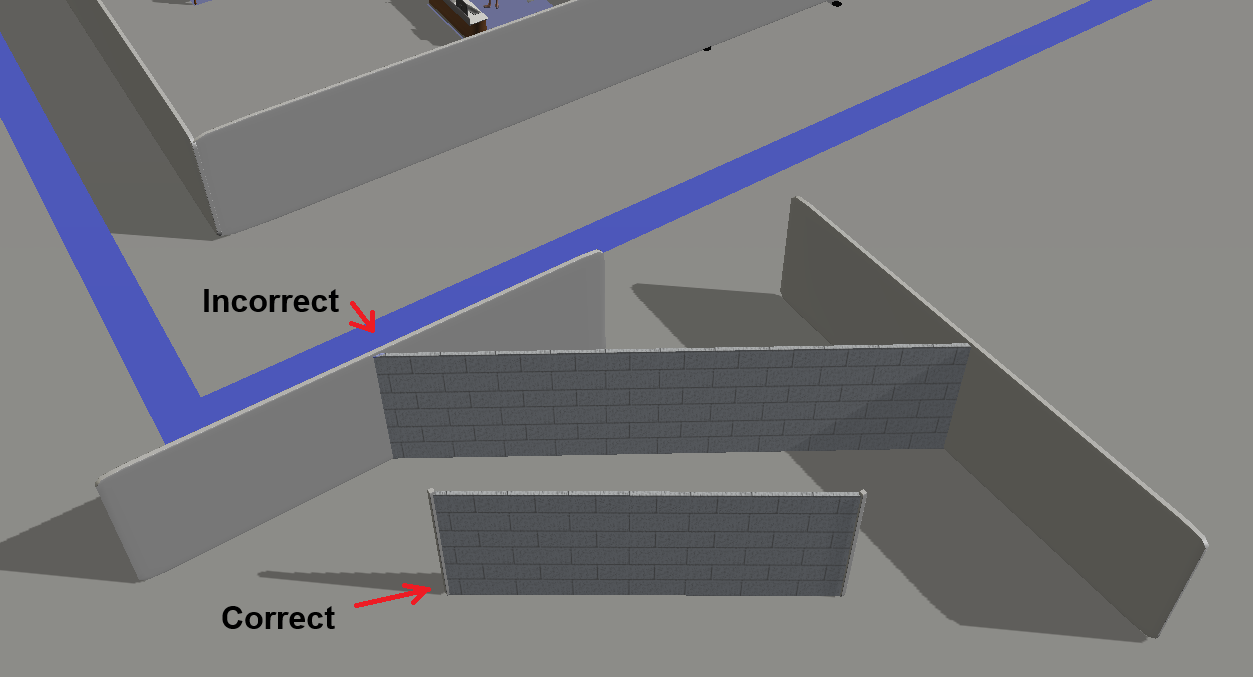Or can this only be done if I use dividers?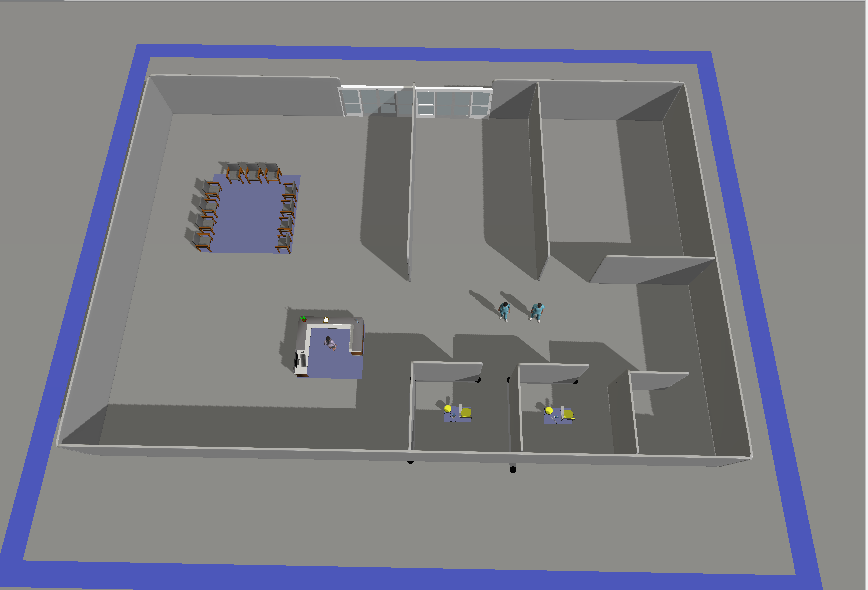 Exemplo Flexsim HC - Copia.fsm
Exemplo Flexsim HC - Copia.fsm
question
Is it possible to make patients in a model not cross the Walls?
FlexSim 23.2.0
1696967788060.png
(66.6 KiB)
exemplo-flexsim-hc-copia.fsm
(89.0 KiB)
Comment
·
1
Hi @moises10rocha, was Matthew Gillespie's answer helpful? If so, please click the "Accept" button at the bottom of their answer. Or if you still have questions, add a comment and we'll continue the conversation.
If we haven't heard back from you within 3 business days we'll auto-accept an answer, but you can always comment back to reopen your question.
1 Answer
1696969689425.png
(24.8 KiB)
·
2
His model already has the Walls object in the A* Navigator's list of members. In the video below, the patient walks through the wall.
I added the pillar to A* Navigator's list of members, then works.
As a alternative solution, I deleted this pillar and put again in the model, but the errors continues. Maybe it's a bug?
walls-astar.mp4
(805.4 KiB)
1696972349748.png
(206.1 KiB)
walls.gif
(76.1 KiB)
question details
15 People are following this question.