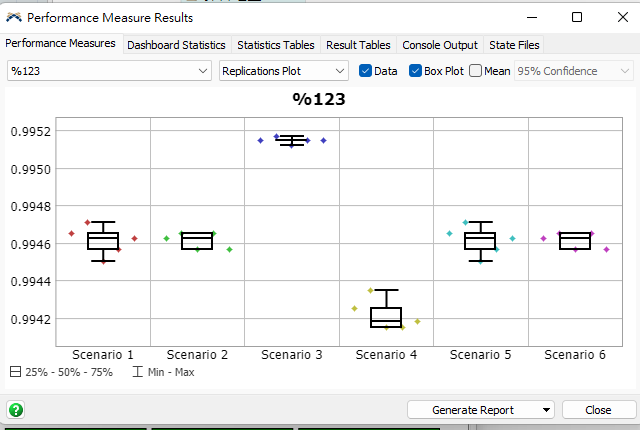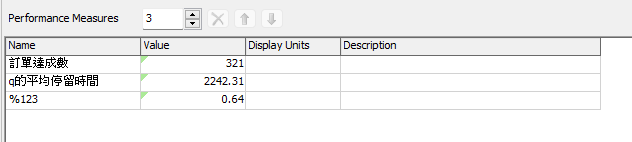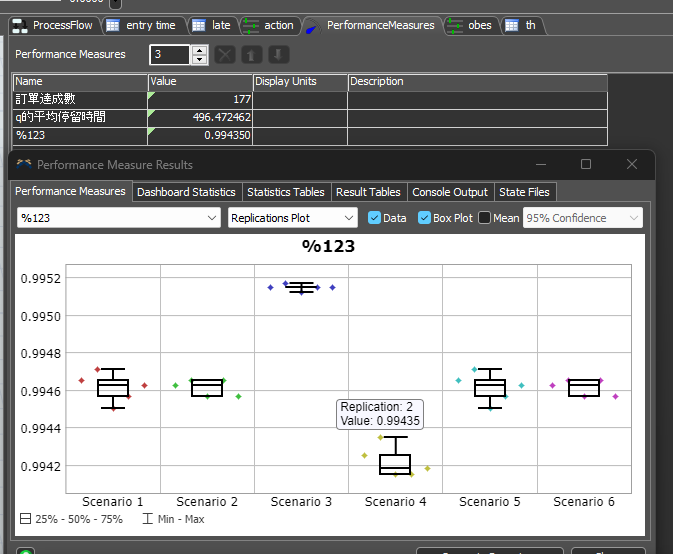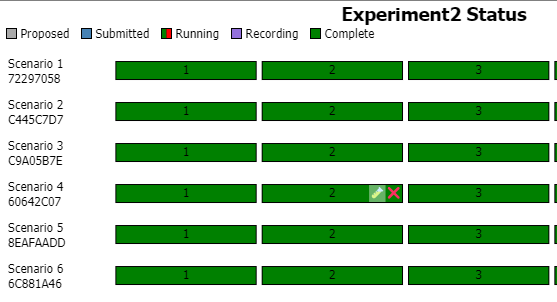I think there is no big problem with my model. The problem now is that I don’t know why the report of my experiment will look like this. This is unreasonable to me, because my indicator will only fall around 50-60.0926.fsm
question
Experimental question
FlexSim 23.0.0
Comment
·
1
Hi @mark zhen , was Jason Lightfoot's answer helpful? If so, please click the "Accept" button at the bottom of their answer. Or if you still have questions, add a comment and we'll continue the conversation.
If we haven't heard back from you within 3 business days we'll auto-accept an answer, but you can always comment back to reopen your question.
1 Answer
I ran experiment 2 which seems to match the picture you attached.
I set the model to run Scenario 4 replication 2 and I got exactly the result shown:
You need to remember that the interactive model needs to be set up to match the experiment. You can do this by clicking on the test tube icon in the experiment run status tab:
1697415417039.png
(39.6 KiB)
1697415511846.png
(18.2 KiB)
0
question details
14 People are following this question.