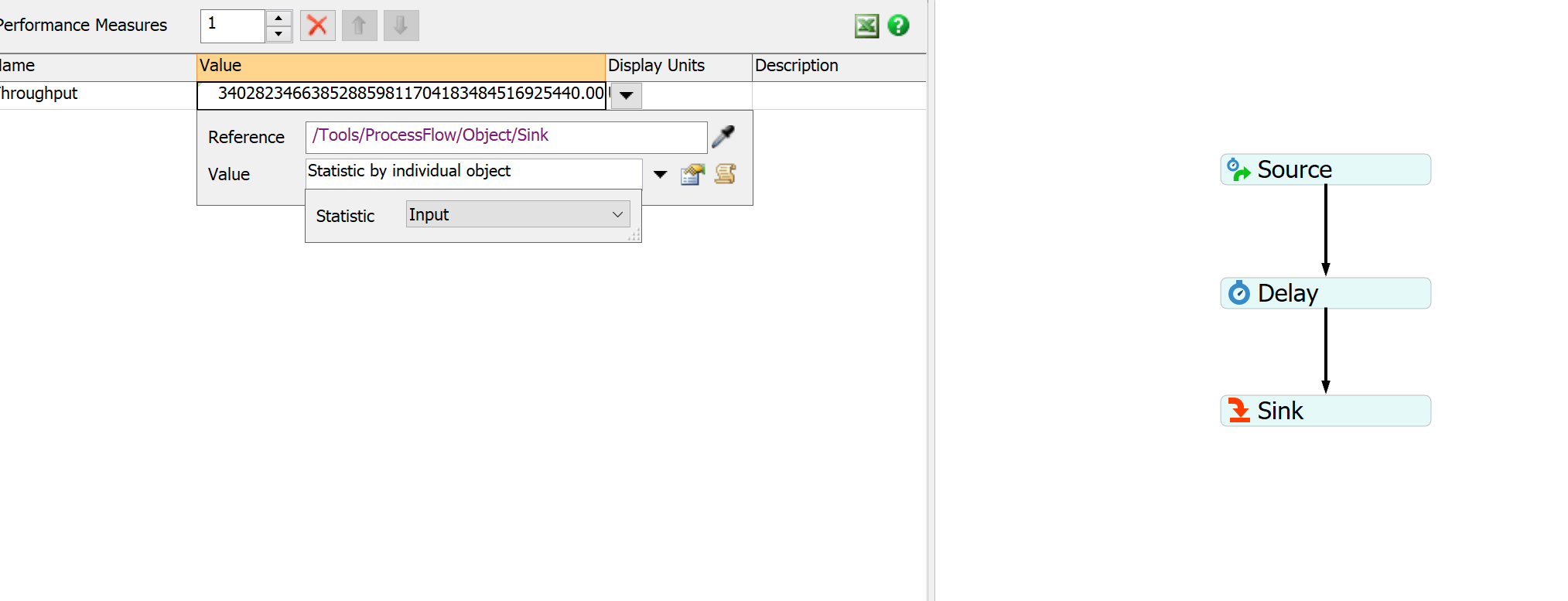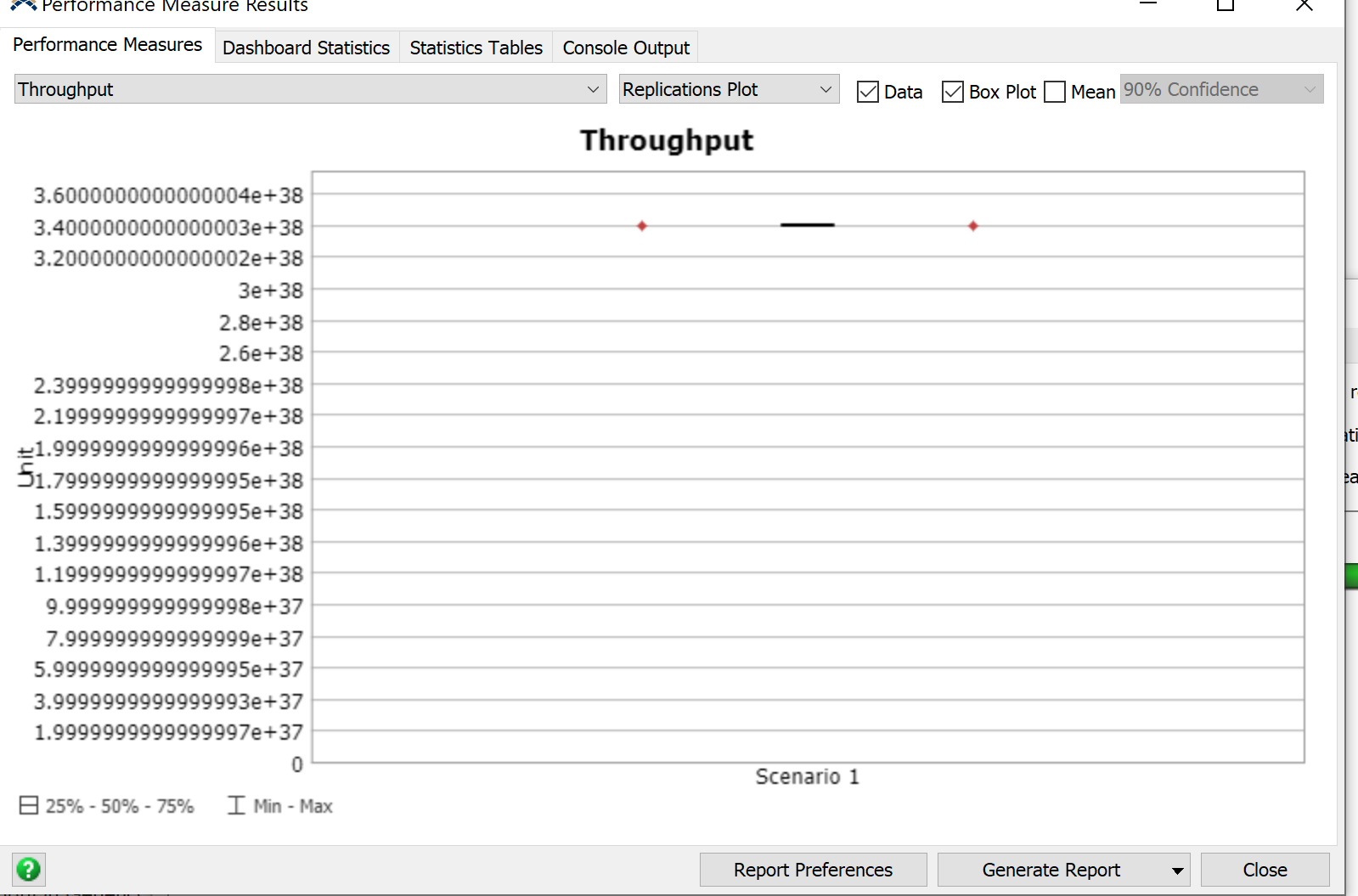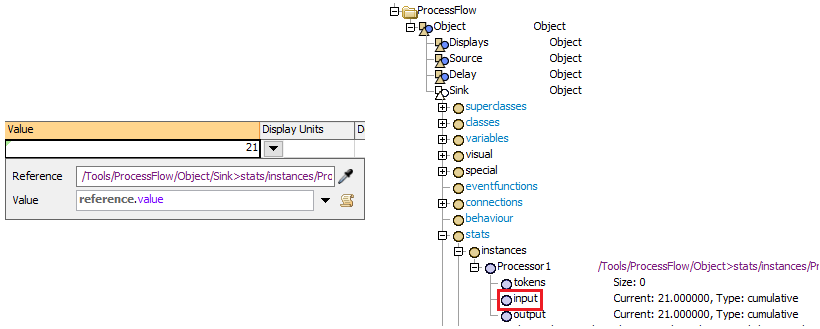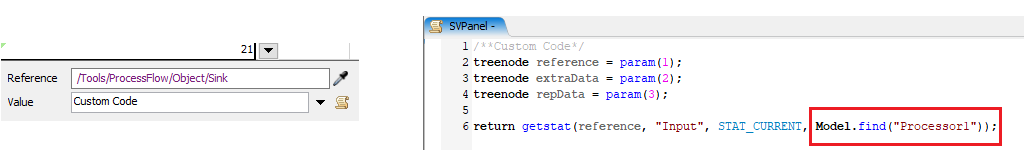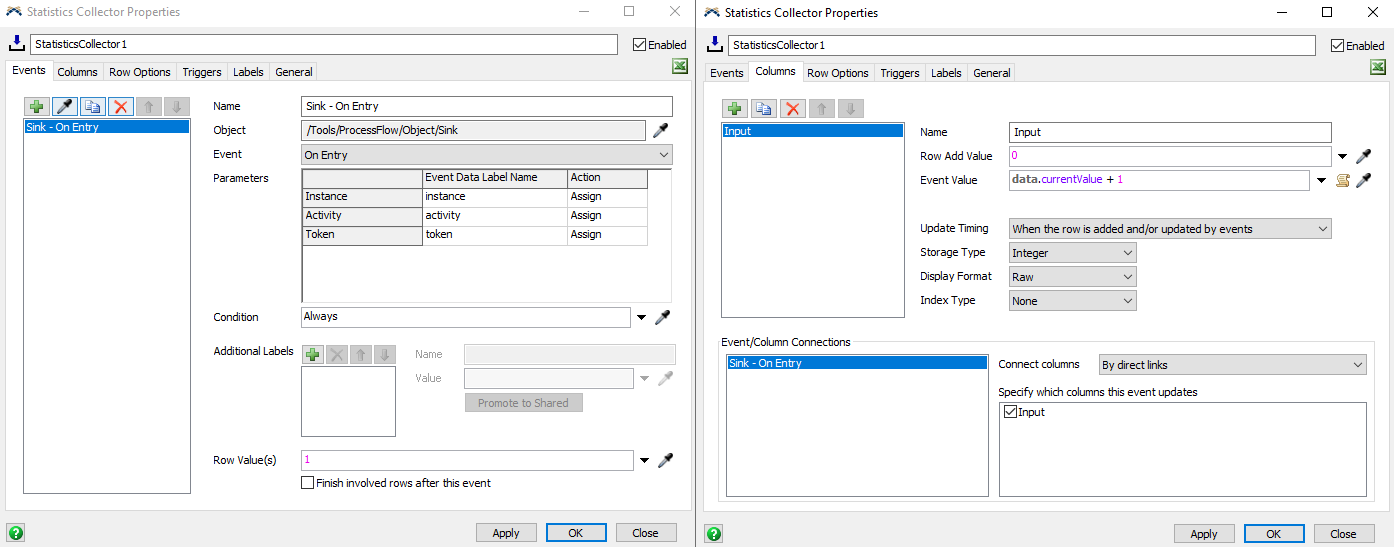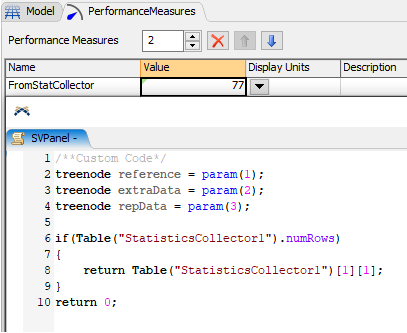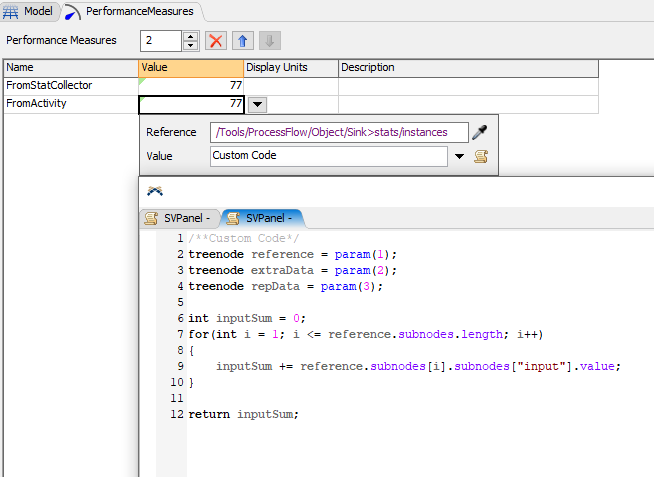question
How to Use Experimenter in Process Flow?
1 Answer
Is the process flow instanced? If so, you have to link to the statistics of the instances. Similar to the issue you encountered with list contents the other day.
You can either set the reference directly to the node and return its value.
Or leave the reference but specify the instance the stat should be gathered from in the value code.
Got it @Felix Möhlmann
How to get total throughput in this case as performance measure irrespective of processor?
Thank you!
Option 1: Don't use an instanced process flow (probably to late for that one)
Option 2: Create a statistics collector that measures the input and use it in the performance measure.
Option 3: Loop through all instances in code and add up the input values. To make this easy, set the reference to the sink's 'instances' node (up two levels from the marked input node in the tree screenshot in the answer above) .
question details
14 People are following this question.