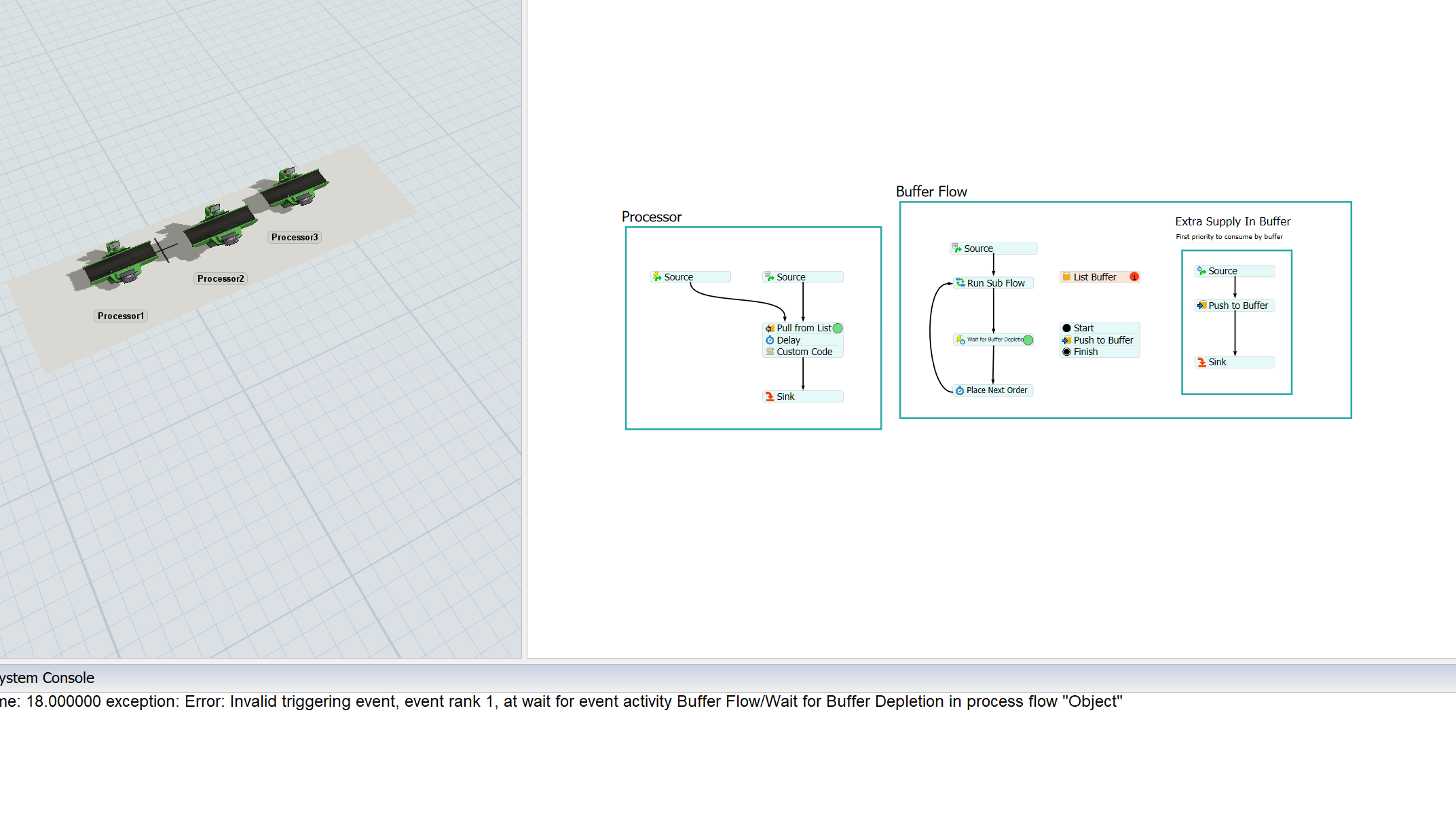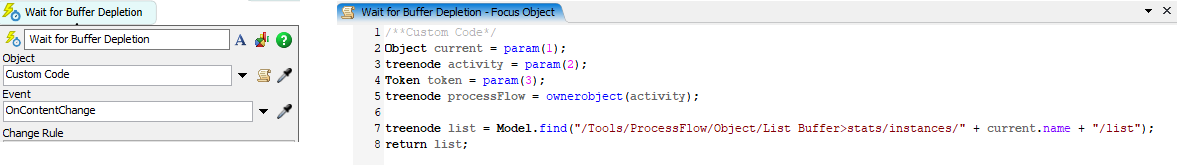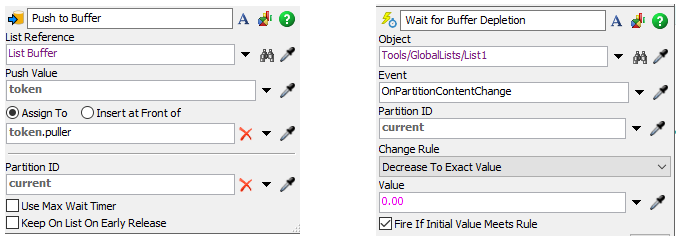Hi Team,
I am working on model using process flow where machine is pulling 1 token from buffer before starting process. There is also extra supply to buffer periodically. I want to consume extra supply from buffer first than regular supply and order should be place for replenishment once buffer content (list content) reaches to 0.
I am facing error while using wait for event activity which is checking the buffer content before placing the order. Can you help me to resolve it?
@Jason Lightfoot @Felix Möhlmann
Thank you!
27.07.2022_Object_Process_Flow_Error.fsm