I have a task sequence, I just created a process flow but the indicator in flexsim gives me an error, what can I do and how to solve it? and I want that when there is a box available all the operators work because only one is working
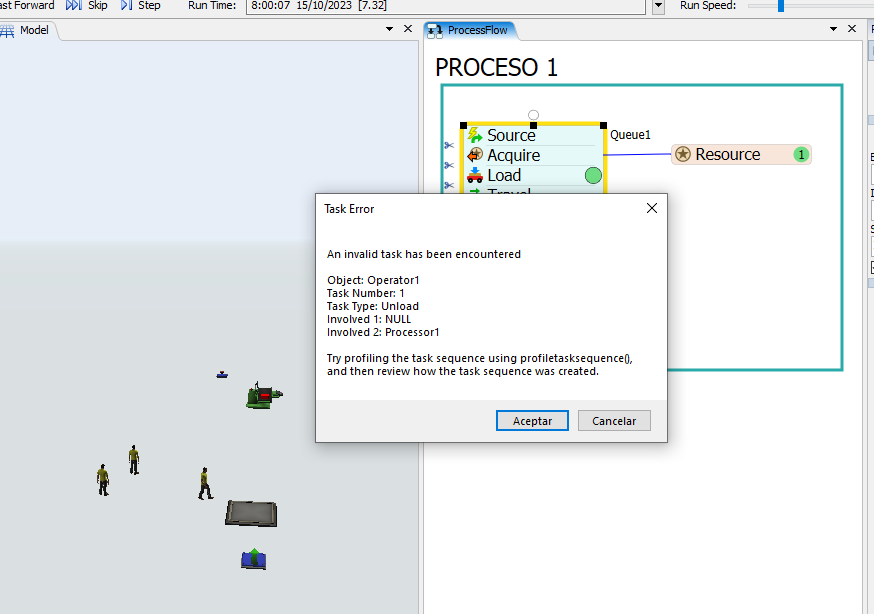
I have a task sequence, I just created a process flow but the indicator in flexsim gives me an error, what can I do and how to solve it? and I want that when there is a box available all the operators work because only one is working
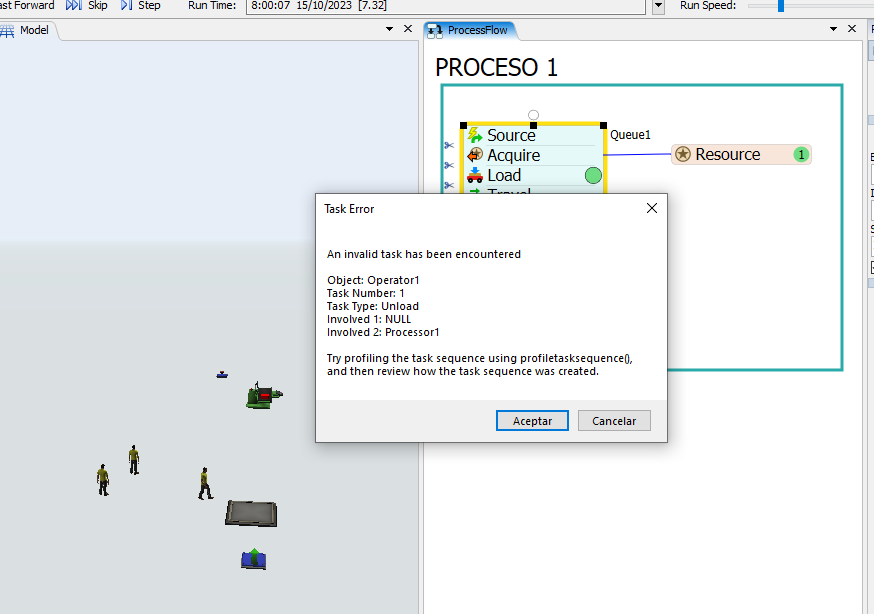
Hi @Kevin S7, was one of Jacob W2's or Jason Lightfoot's answers helpful? If so, please click the "Accept" button at the bottom of the one that best answers your question. Or if you still have questions, add a comment and we'll continue the conversation.
If we haven't heard back from you within 3 business days we'll auto-accept an answer, but you can always comment back to reopen your question.
Hi @Kevin S7,
I'm seeing a couple of issues with your model. The first is the triggering event for your model is waiting for the box to leave the queue. Since the queue is connected to the processor the item is immediately sent to the processor, and this causes issues with the item being loaded by the operator. To fix this you should disconnect the queue from the processor, and then change the event triggered source to be on entry instead of on exit.
The next issue is a bit smaller, but in your source the "cajas" label has a space behind it. I would recommend removing that space because it simplifies calling the label within the model.
Finally your finish task sequence is going to cause issues, one because you never create a task sequence, and two because token.opererio is not a task sequence, it is a pointer to a task executor.
Fixing these three issues will get your model running.
As we said in the other question the easiest way to use multiple operators is to use a dispatcher object to distribute the tasks. Create task sequences on the dispatcher, rather than issuing standalone tasks.
I want to use the flow process because the dispatcher when I have 3 workers only uses 1 worker and I want everyone to work. How can I correct my code or is it wrong? I can't find the correct sequence.
In the dispatcher you can send the job to the nearest operator or round robin or any other rule you can think of about who gets the next job.
Also - using process flow to create the task sequence doesn't preclude you from using the dispatcher or vice versa - just create the task on the dispatcher rather than a task executer directly.
16 People are following this question.
FlexSim can help you understand and improve any system or process. Transform your existing data into accurate predictions.
FlexSim is a fully 3D simulation software environment. FlexSim can be used to simulate any process in any industry.
FlexSim®, FlexSim Healthcare™, Problem Solved.®, the FlexSim logo, the FlexSim X-mark, and the FlexSim Healthcare logo with stylized Caduceus mark are trademarks of FlexSim Software Products, Inc. All rights reserved.
Privacy | Do not sell or share my personal information | Cookie preferences | Report noncompliance | Terms of use | Legal | © Autodesk Inc. All rights reserved