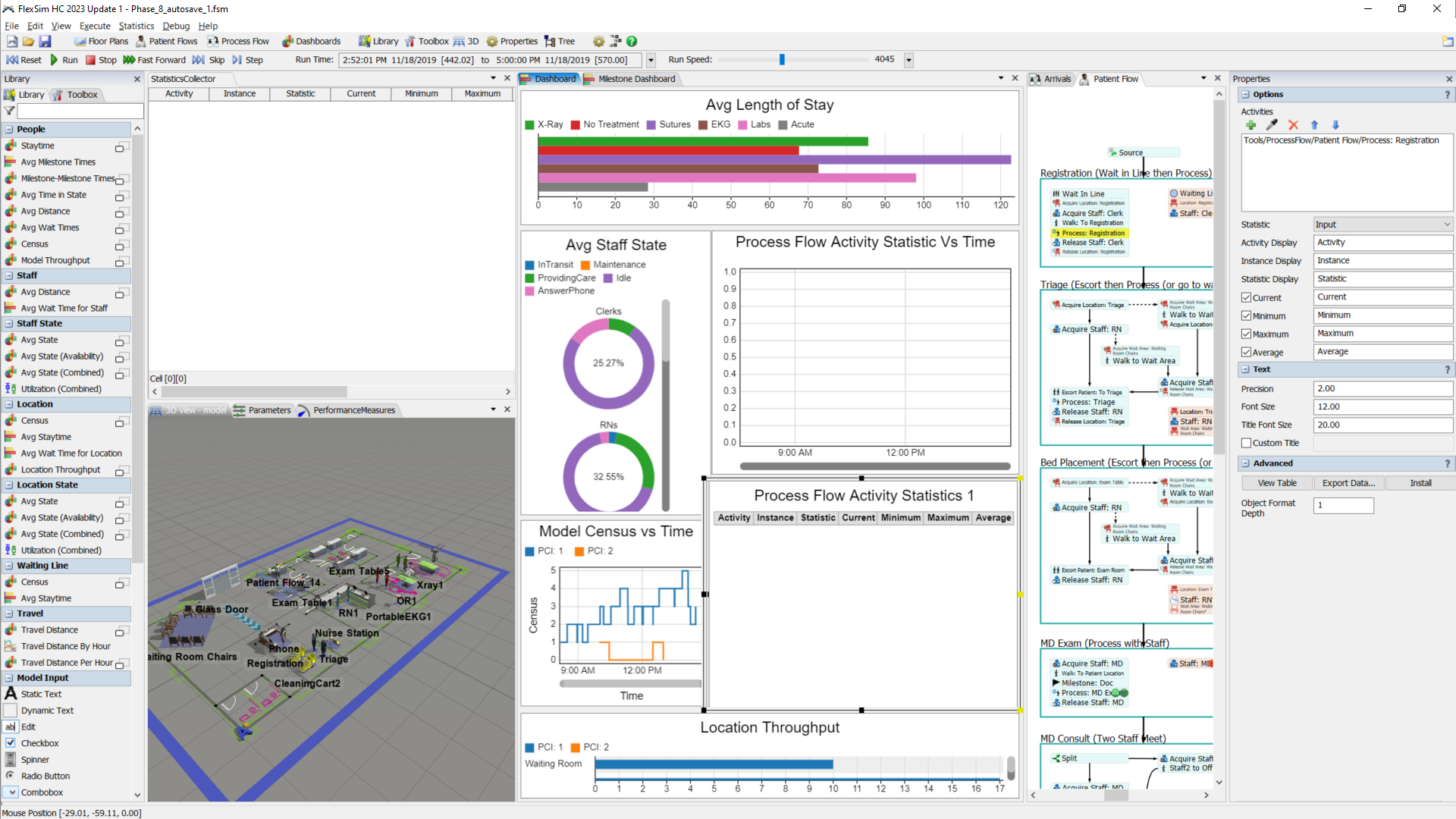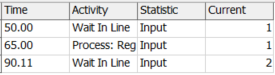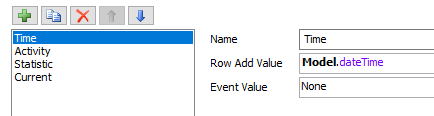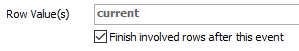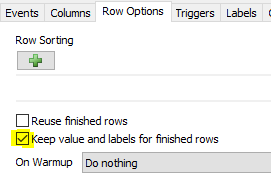This is the same for every model I try, so I'm just sharing the last version of the model I was given in the Healthcare Training session because it works and is built by-the-book. I'm looking to use this feature to track which activities are getting deadlocked in a much larger model than the one attached, it's easier to have some output than to try to locate visually.
---
So I put the Process Flow Activity Statistics Chart template into my dashboard, and select an activity early in the process, to see if I can watch the content over time and determine which activities are getting backed up.
The chart does change once I have an activity added to the group (the table shows headers) but I see no output on the chart/table, nor in the internal table that I can view by selecting "View table" under "Advanced".
In the attached screenshot, I have both of these charts set up to read the Process: Registration activity, but nothing comes through.
What do I need to do to make this work?