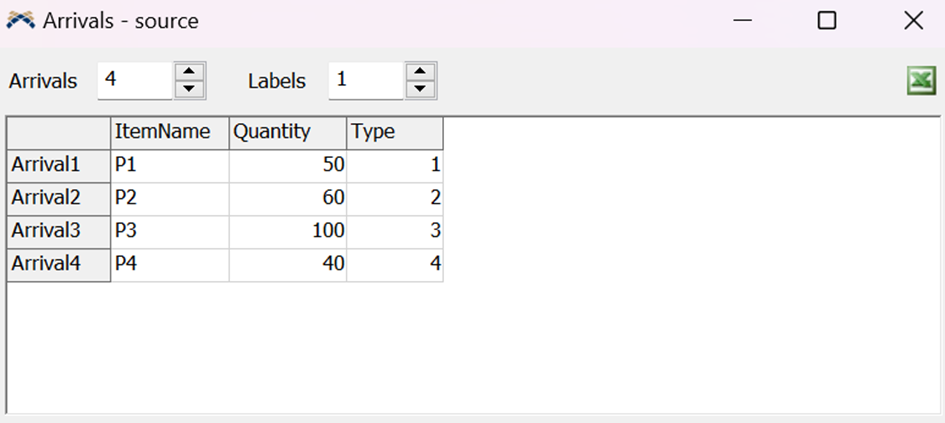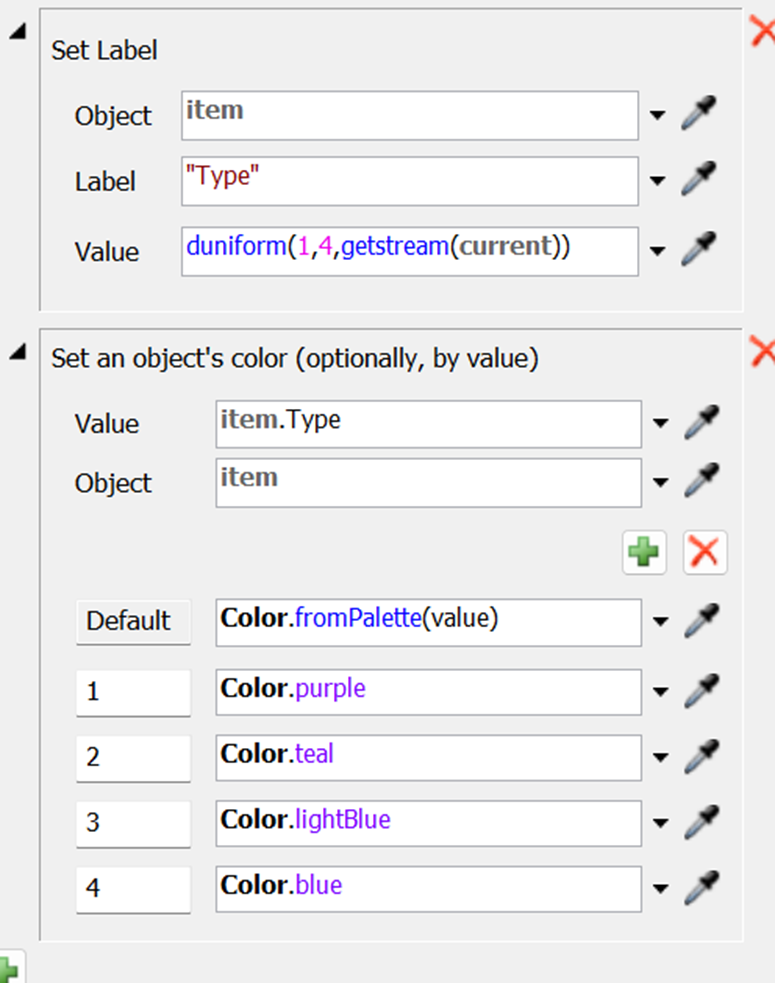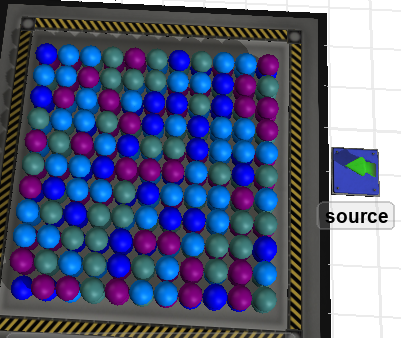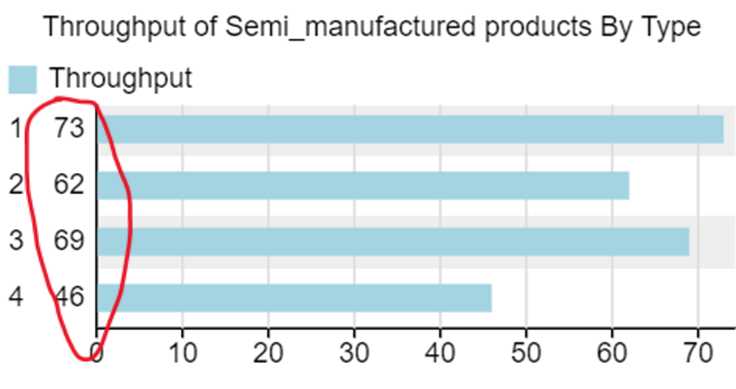Hello,
Could someone please assist me? I am looking to produce four different products utilizing a specific arrival sequence, as outlined in the table below.
My intention is for the product arrival to be randomized.
However, I have encountered an issue where the quantities reflected in the dashboard at the end of the simulation do not match the ones I initially set in the arrival sequence.
Thank you very much for your help.