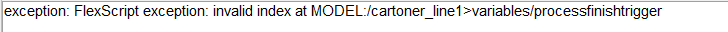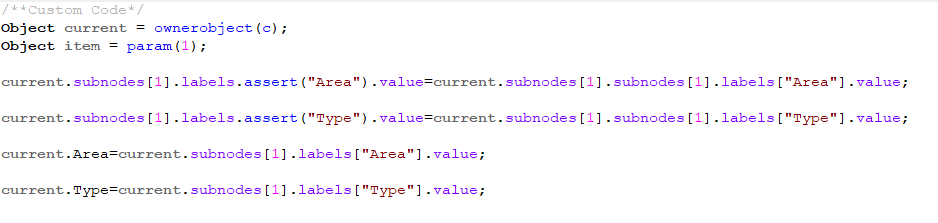Hi Team,
I am working on a problem where combiner target count is to be changed based on SKU running. Since every SKU is having different target production and target count to be packed, there are some cases when production and count are not in sync.
In this case, combiner is left with less count than target in the last packing. This left count is creating issue for the next SKU for which target count is different for combiner. Throwing error "Array out of bound" for the 1st packing of next SKU is having lesser target count.
Eg:- SKU 1, Production 500, packing count 8
SKU 2, Production 550, packing count 6
I would like to throw or destroy the last packing where it is left with less count.
I am trying to do it but it is consuming more time to make robust logic. Any easy fix to this problem?
Thank you!