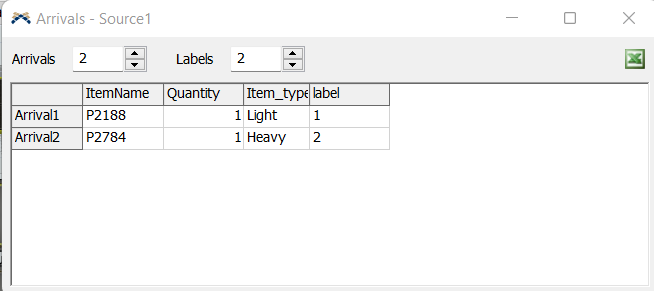Hi,
In my model, A combiner has 3 input ports. First input port 1 from Source1 and 2nd input port from Queue1 and 3rd input port from Queue2.
Target Quantity from input ports 1,2,3
Input port1 = 1
Input port2 = 6 (if Item_type == "Light")
Input port3 = 6 (if Item_type == "Heavy")
From source2 items enter to Queue1 and Queue2 respectively based on Item_type label.. The quantity entered is based on the Order Quantity at source sequence.
But at Combiner1 , I want to pull only Consume_Qty (specific quantity from the specific partname) on to combiner at Input port2 and Input port3.
Basically I want the combiner to pull the items read through each partname and pull the quantities from the Consume_qty column in global table.
When I tried to pull items, it is only pulling items of 6 quantity from one single partname. But I want to pull from each specific partname and specific quantity.
How to do this?