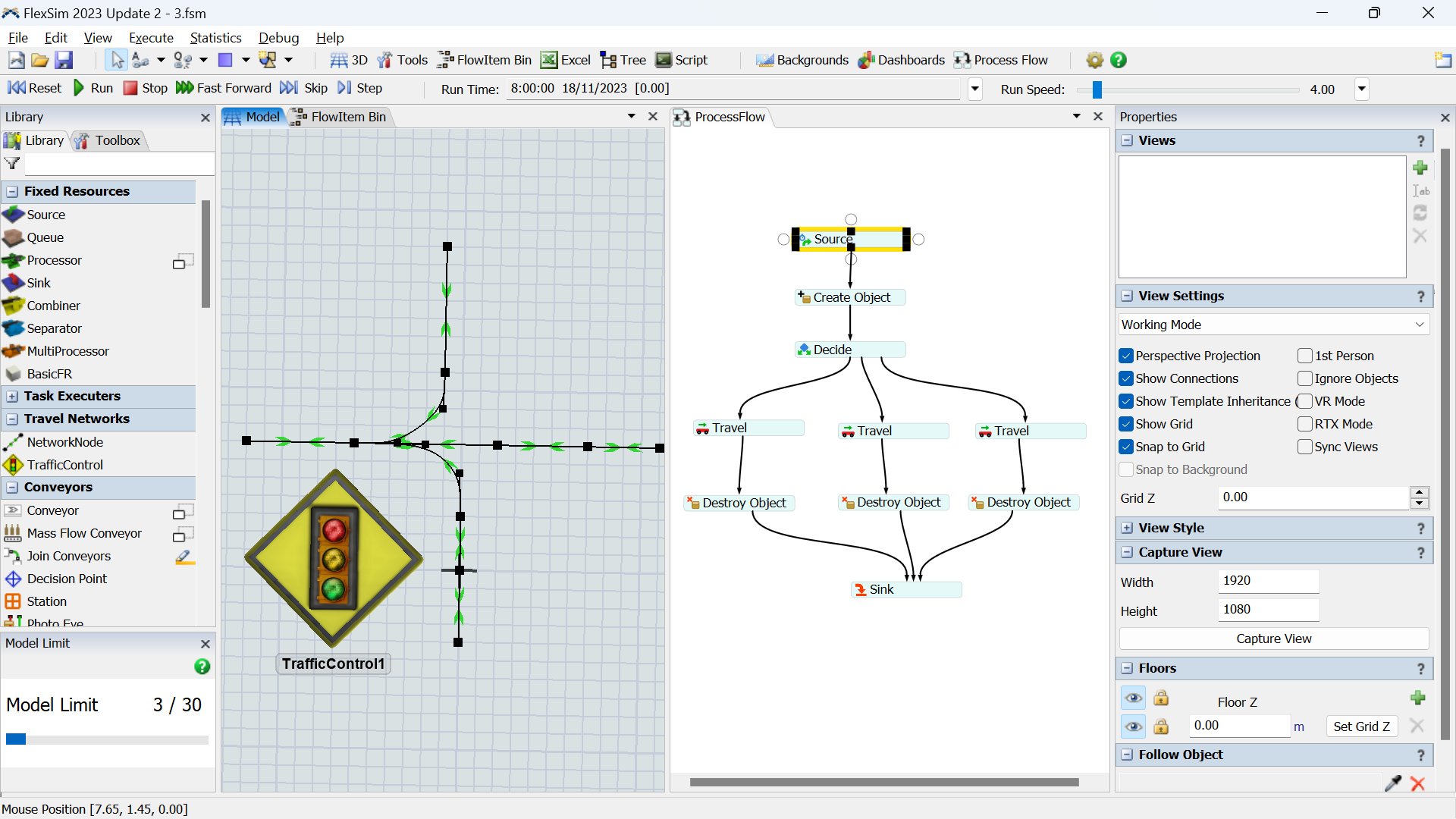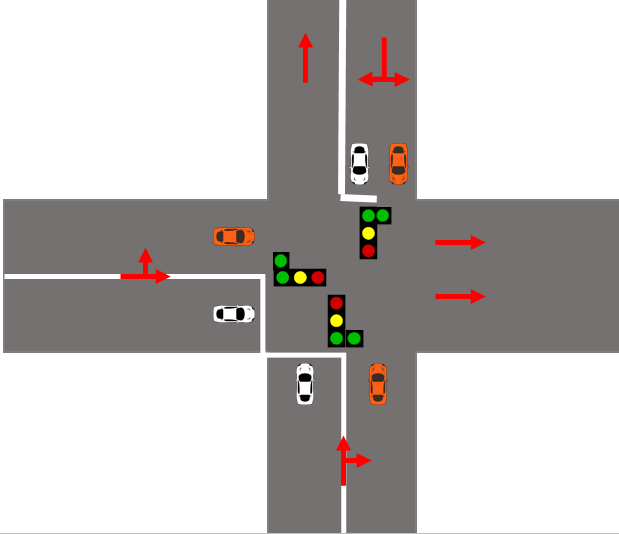question
How to using Traffic Control - Intersection Traffic Signal Control ?
@Lion, what behavior do you want to establish in a yellow state. Stop or resume? Or is it statistically distributed? You can tell a network node network to grant access to an intersection. This can you trigger timed. Now you have to drag nodes and draw connections to a model allowed paths of such an intersection. And traffic control objects restrict access to a subset of nodes in such an intersection most probably by source code.
1 Answer
Timed modes were never implemented, which it seems is your application.
So what should I do? Can you give me an example to look at? Because I want to connect with Reinforcement Learning
If using an AGV network instead of the network nodes is an option, you could look at this post for an example.
You could also implement your own logic for controlling the network node travellers using process flow(s) or by modifying the existing traffic controller.
question details
15 People are following this question.