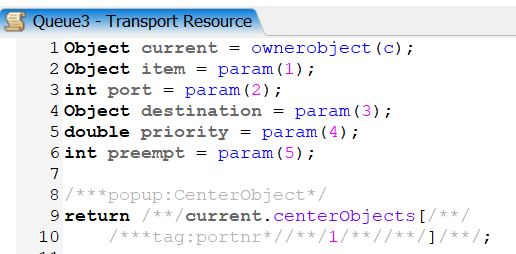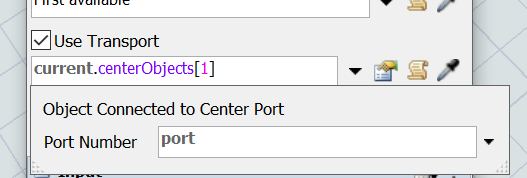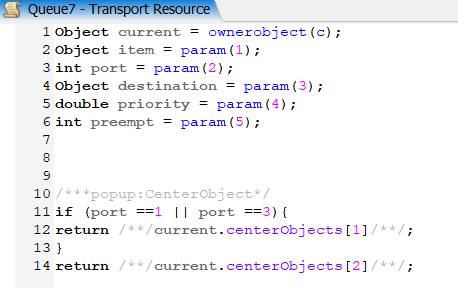Hi, will you be able to advise me on how to setup different TE (centerport connection) based on port number? For output port 1, use transport centerport connection 1, for output port 2, use transport centerport connection 2.
I am hoping to be able to avoid item labels and process flow because this piece of simulation sits between 2 zones where each zone has a dedicated TE. If any items arrive at this area, depending on the destination zone, the correct zone shuttle should transport the flow item.
Use transport by outport port.fsm
question
Use transport: define centerport connection by output port
1 Answer
If you look sharply at the header of this source code, you see a local variable declared as "port".
Now I assume that this is the output port the object item will leave this object. And if you edit the template in a manner that output port number is identical to centerport number of involved taskexecuter you get probably a desired behavior.
Thanks Joerg for the tip and direction, I managed to make it work.
I've edited the use transport to match port which is param (2). This works if output port number is identical to the centerport connection
If there are more output port than centerport connections, I have found I needed to edit the script
question details
13 People are following this question.
Related Questions
ExitTransfer Question - The Operators do not pick up the item at the end of the transfer
Why is my second source not creating any items?
How can I make two operators work simultaneously by connecting to a single conveyor?
how to make my operator to return immediately when the item is unloaded on the processor