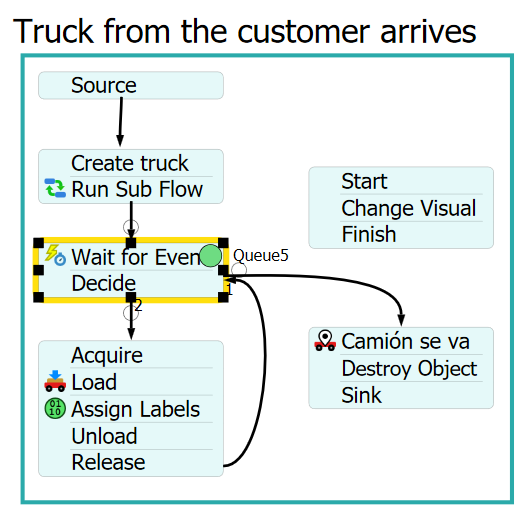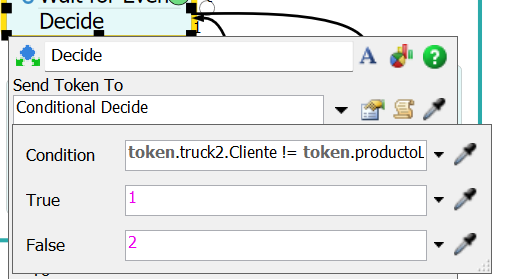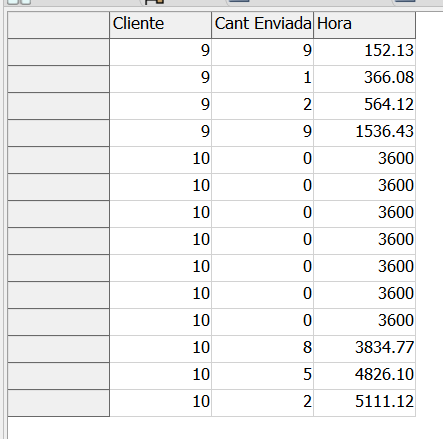Hi, everyone!
I'm currently working on a simulation where a different truck assigned to a customer arrives at our warehouse every hour. During that hour, the truck is supposed to pick up specific items from a queue for that particular customer. The queue is already programmed so the items that are here corresponds to the customer assigned to that hour.
For instance, between 8 and 9, the queue exclusively prepares products of type 9 and there's a truck type 9 that picks them up. Initially, I thought the truck arrivals to align with this process in the following manner:
The triggered event is the entry to the queue where all the items of that type are ready to be collected. For the Decide I thought setting this condition:
Basically if it comes to the queue a product that doesn't match with the customer assigned to the truck, the latter just leaves. The problem is that the first bus leaves but when the next one arrives (product "Cliente" 10), it doesn't pick up the products that are ready: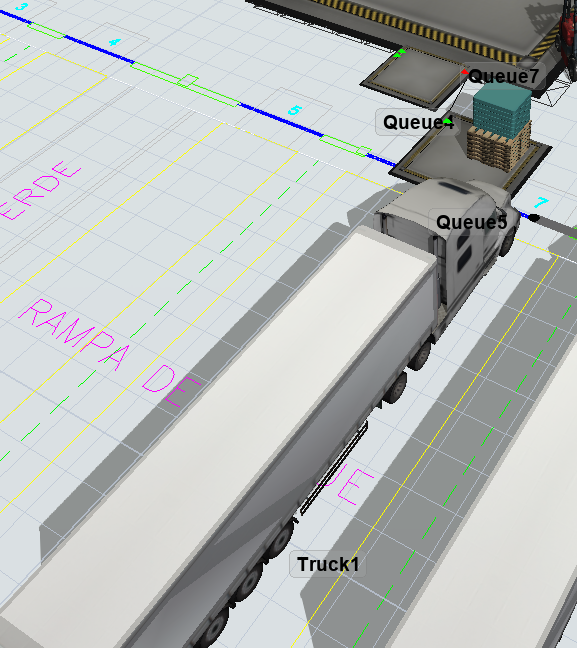
That's why when I'm going to check the statistics, at 3600 s there's no product sent.
I think there's a problem with the conditional or its position in the process flow. I also tried with lists as you can see: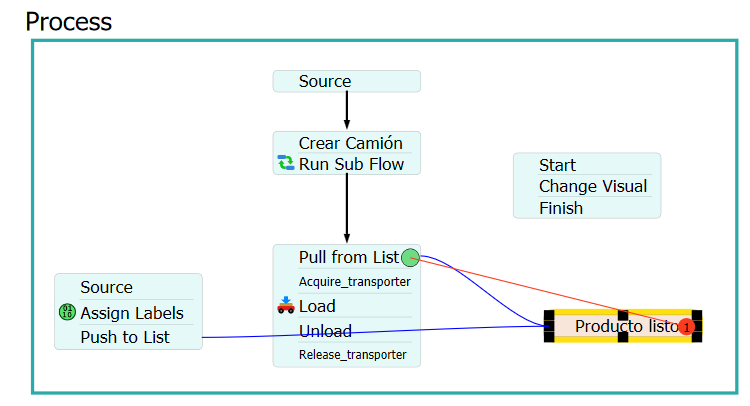
However there are some errors: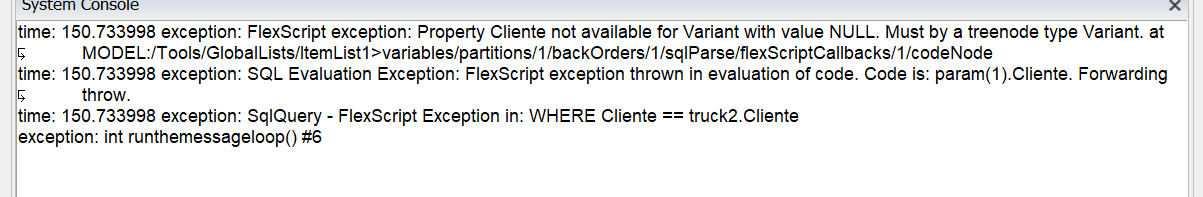
So my question is:
1. ¿could you help me develop a simple way to do this? The important thing is that when the next truck arrives it picks all the products corresponding to its customer and waits for an hour until the other truck comes.
I've been working really hard but there are lots of new concepts that are a bit difficult to understand for me.
Thanks in advance for all your help!!