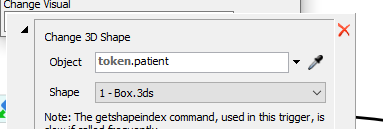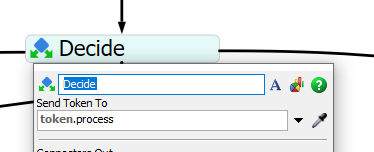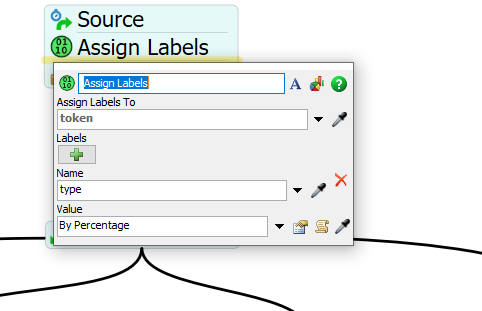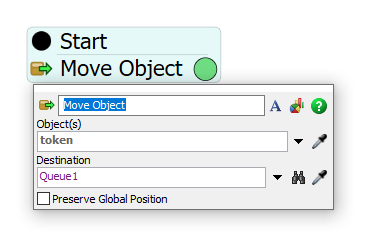I'd like to ask how can I revise my process flow. As i've attached my model,I create the item and assign label to the items. The items need to go through different process according to their labels.
For example, type 1 need to go to queue 1 first, then be processed, and go to queue 3 next , then be processed. Each queue may be entered several times. I use move object in my subflow, but i have no clue how to move the object after my item is done. That's my question.
And an additional question is, i use change visual in my process flow to change the item's appearance into patient. But it didn't work, the item is transparent. I want to know how to change the visual effectively. Thanks in advanced.
北榮(ver 1).fsm