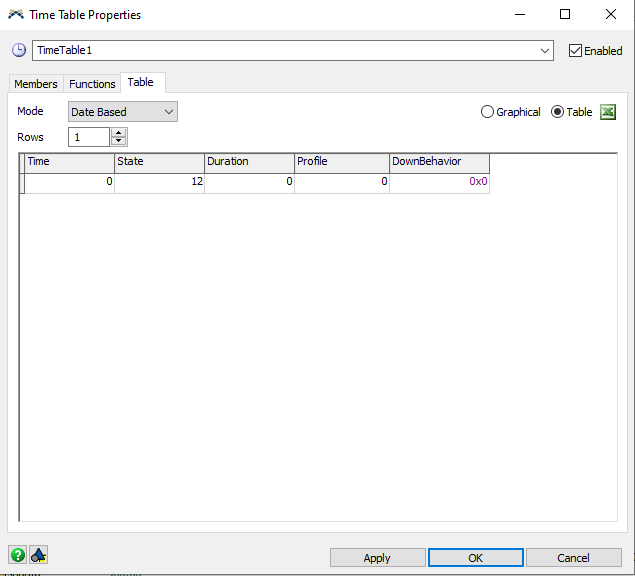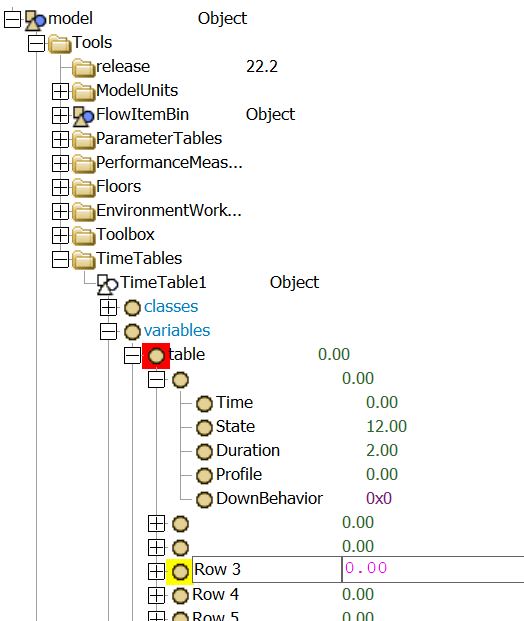I am attempting to use custom code user commands to generate a time table based on values from a global table that gets loaded in from a database connection. The global table contains values for each scheduled down instance (start time, state, duration). I want to use those referenced values to generate a time table in the table selection option. Is it possible to change the mode type and create new rows and values programmatically in user commands?