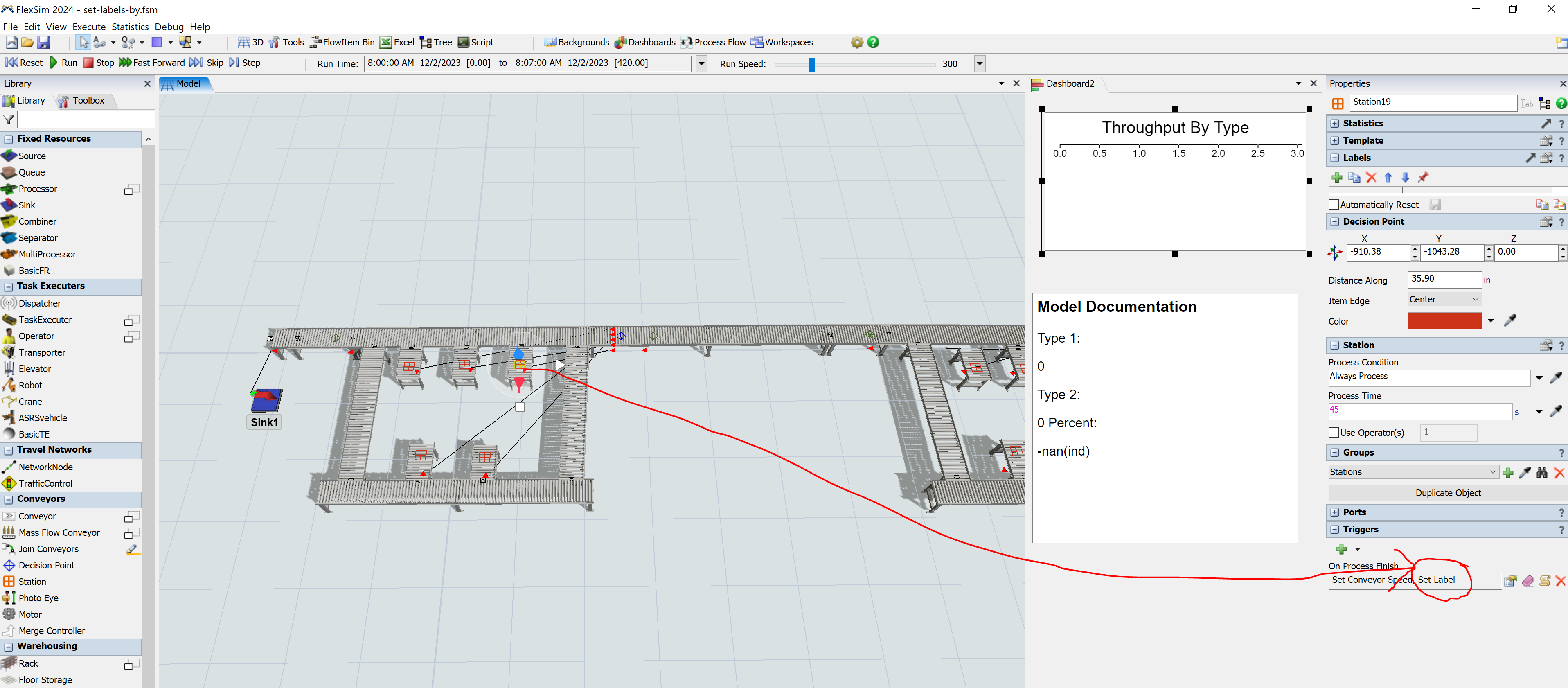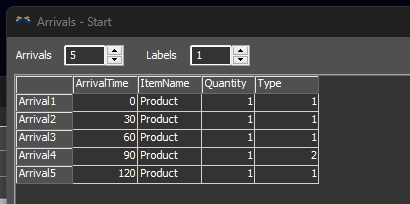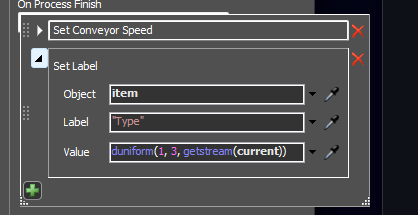Set labels by %.fsm Trying to set labels by percentage and get the exact percentage (80% & 20%) but never get it. Also, the throughput chart has 3 types instead of 2 , I don't know why. I was trying many times but never succeed. Please see attached
question
Set labels by % is inaccurate
i was trying to change it but unable to get it work. Could you please modify the file and send it back to me if that possible. I will use it as reference for my project . Please see attached
You can only get an exact percentage that matches 80/20 split in multiples of 5 items. One way of making that happen for as few items as possible is to create a repeating schedule like this:
The reason you have 3 types is that Station7 and 19 are relabelling items from a uniform distribution:
Changed model attached.
Please look for answers, which eliminates deviations in a much smaller event amount like:
https://answers.flexsim.com/questions/73938/how-to-split-people-from-a-source-walk-to-two-diff.html
https://answers.flexsim.com/questions/116925/creating-labels-by-percentage-in-order.html
https://answers.flexsim.com/questions/80613/how-to-use-decision-point-to-split-32-between-2-co.html
question details
15 People are following this question.