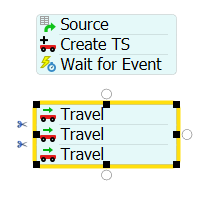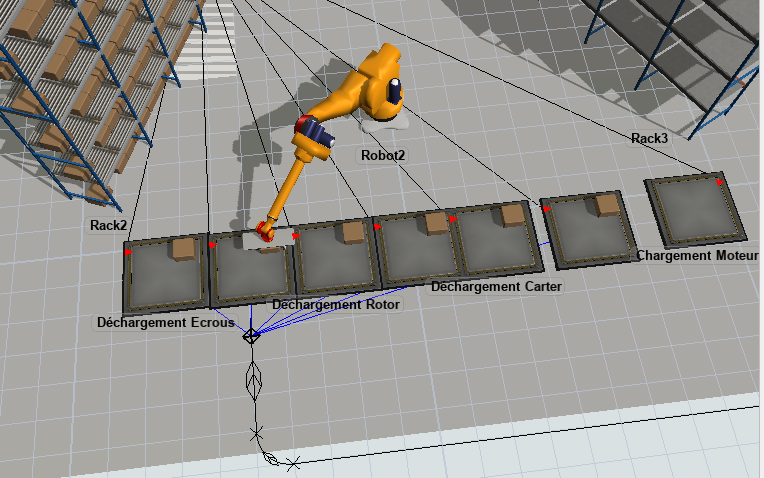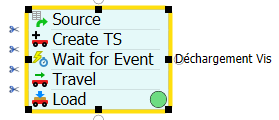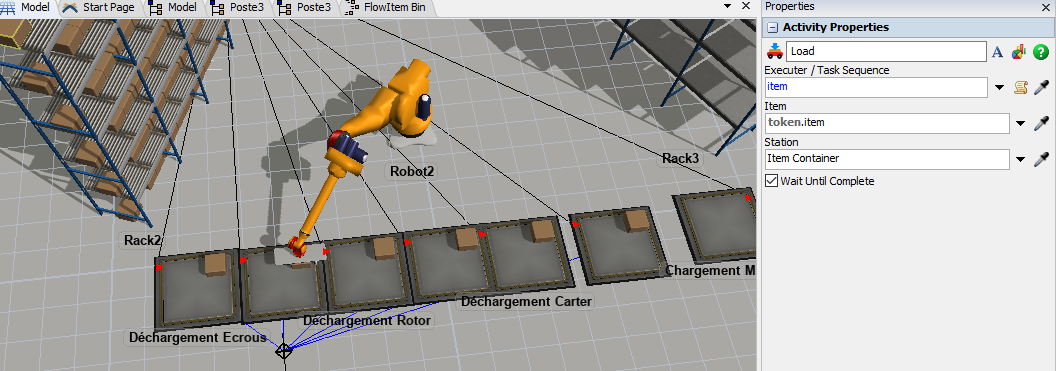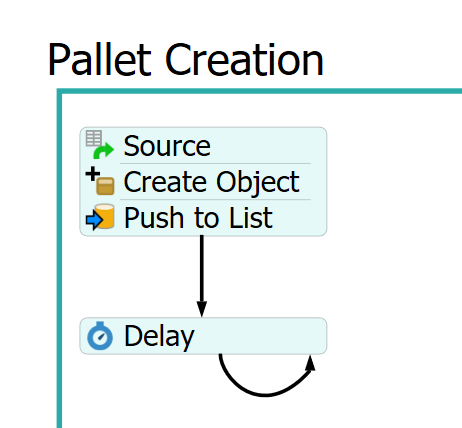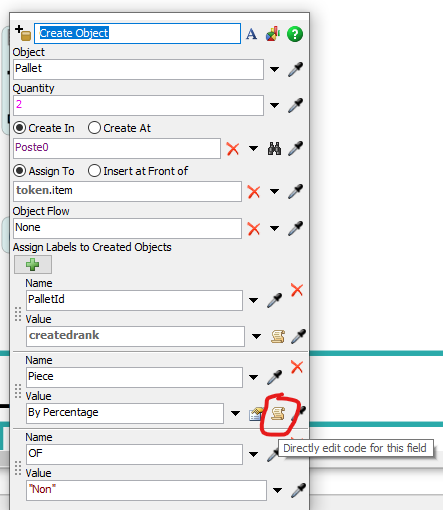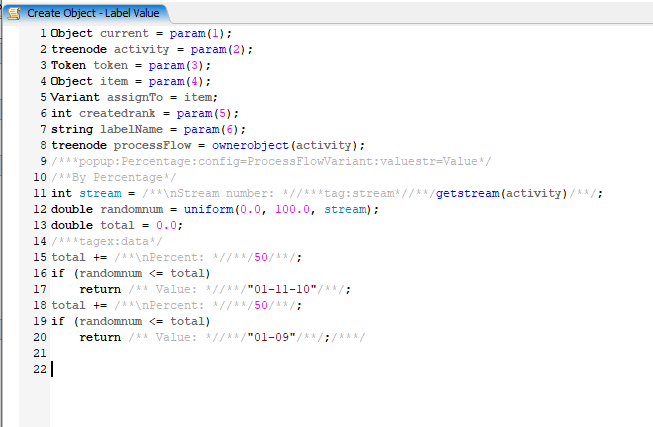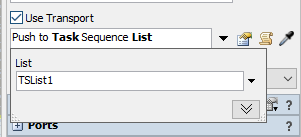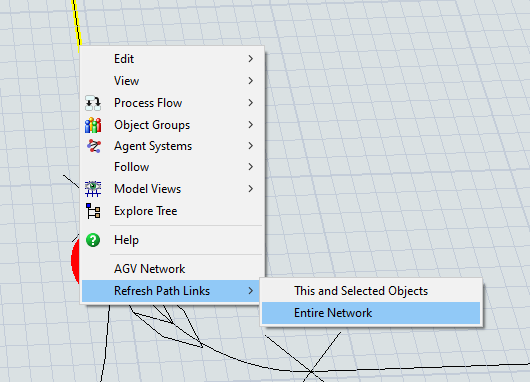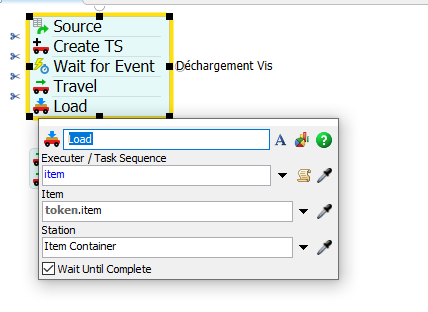Hello,
I'm working on a school project and I found myself stuck when I wanted to pick up items from a queue using an AGV after an "Wait For Event" in my process flow. :
My problem is when my AGV arrives in front of the queues, I can't make it load the items in there using the load command as it shows :
I just want to make my AGV pick up the items from the queues (the 6 ones on the left) and then travel.
Thanks a lot !