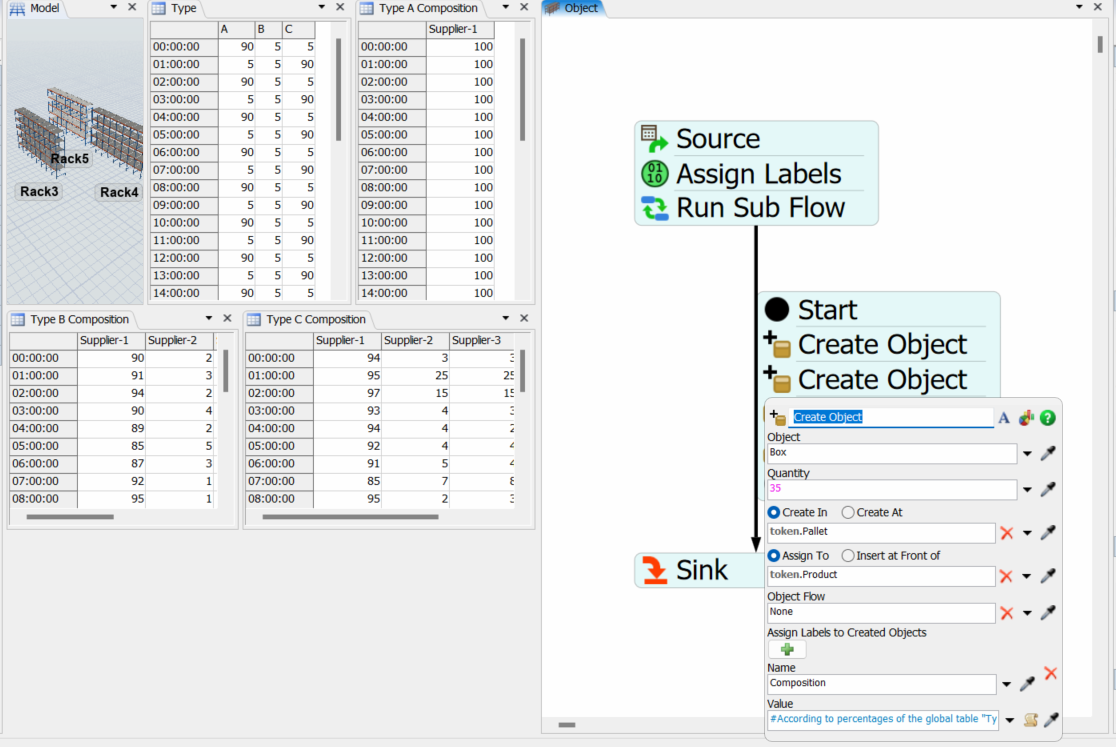Hi Team, I need to be able to assign labels according to the time of day and thus, to support me in the creation of pallets and their respective composition. Like this:
Arrivals are defined according to quantities per hour, after that, we must create pallets according to "Type".
1. Each "Type" is represented by percentages that change according to the time of the day.
2. Each "Type" of pallet has a given composition in percentage that represents different suppliers. These percentages vary according to the time of day.
I appreciate your support.
Note: Percentages are in global tables.
I appreciate your support.