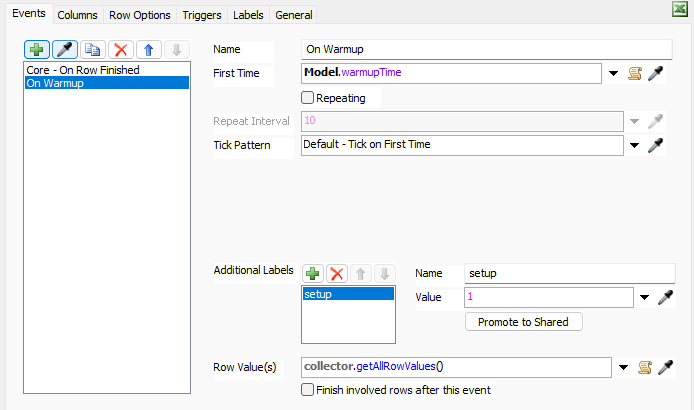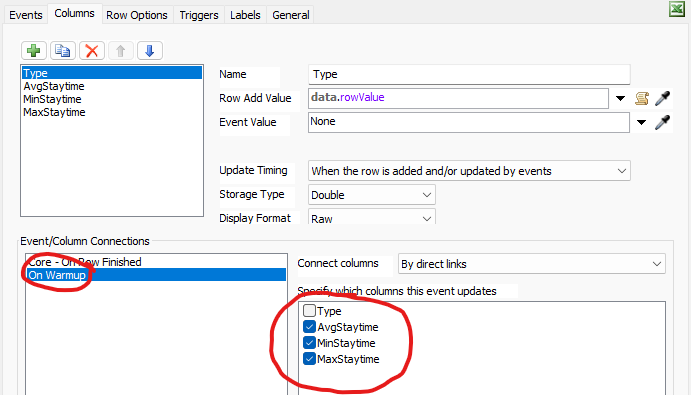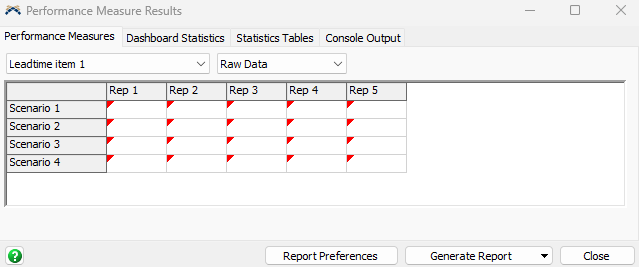Hello Everyone
I noticed in my model that when I include the "performance measure" my model appears an error per round.
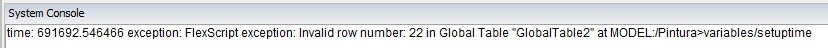
If I delete the "performance measure", this error disapears. could you explain the cause of this error to me?
in this case I insert the data in performance measure with dashboards in Advanced/View table.
Another doubt is: I noted that the model count statistics before the warmup time finish. I dont know if I done someting wrong.
Last doubt: Is there a way to export data from several rounds (performance measure) at once?
Thank you.