I wonder how can I hide/close the list on the left on the Flexsim documentation page. when I open the page on my PC or small screen, the list of seizes a considerable part of my screen and makes it not easy to see the gifs and images without zooming in, which btw widening the list too.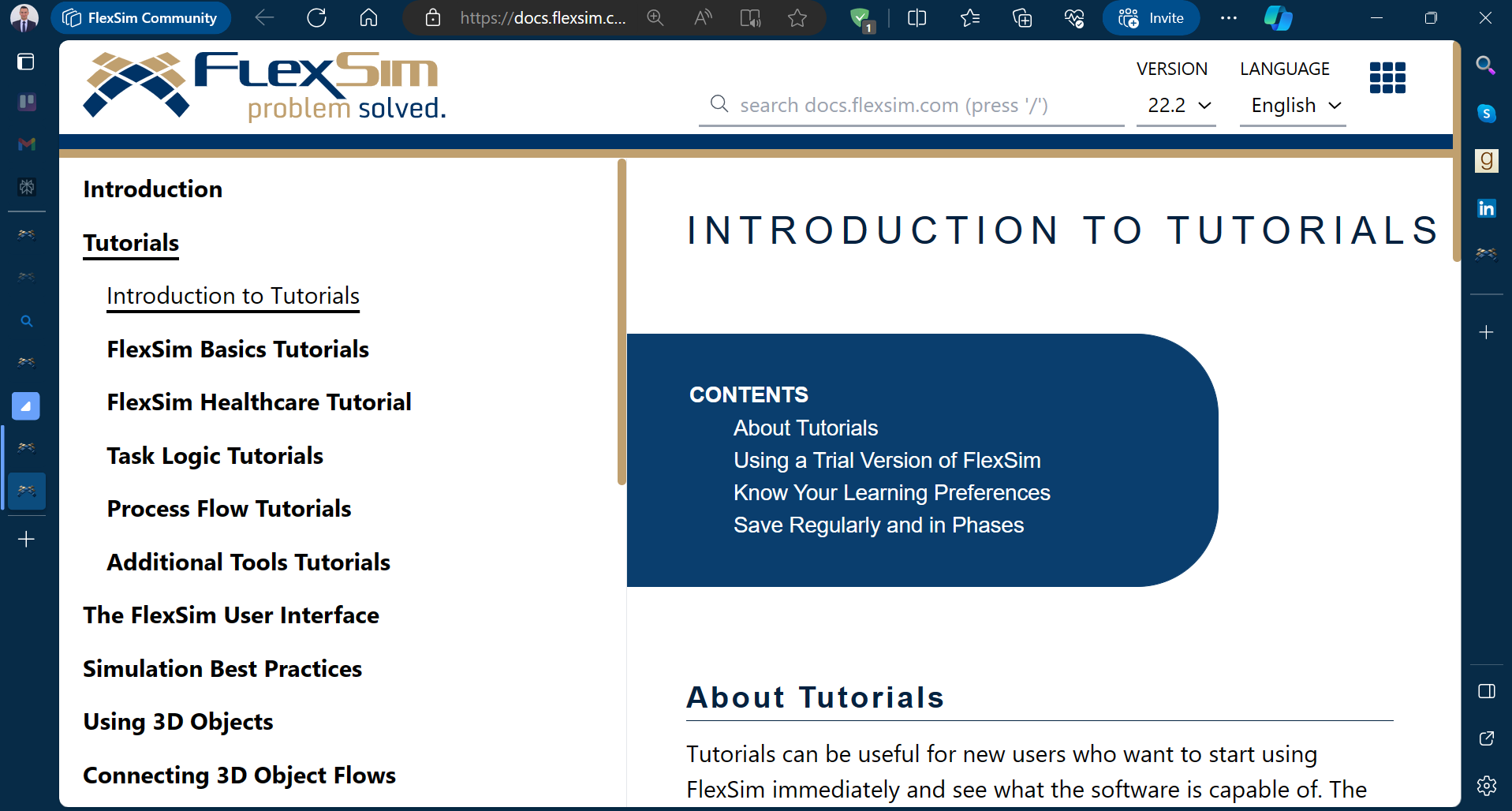
question
How to hide the left menue list on docs.flexsim
Yes, @Joerg Vogel already tried that before. sometimes it works, but most of the time it doesn't.
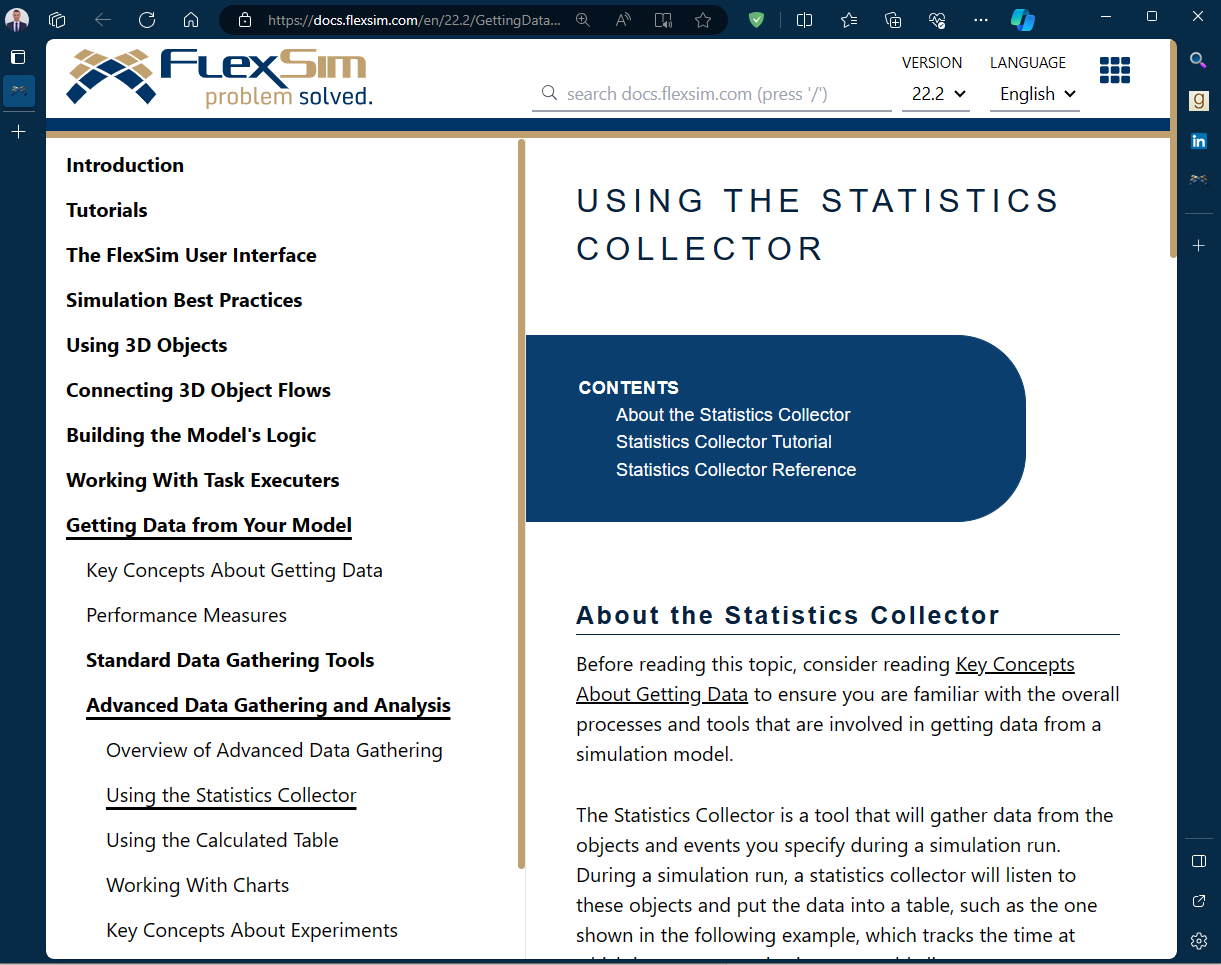
Yes indeed @Jason Lightfoot, when I open the page on the 27-inch screen I have a good display of the documentation. However, my preferred setup is to have the fsm model on the screen and the documentation open on a beside 16-inch laptop. So if I shall correct myself, my inquiry is about opening the docs on a 16-in PC and being able to hide the menu list without zooming in too much for the 3 bar icon to show.
1 Answer
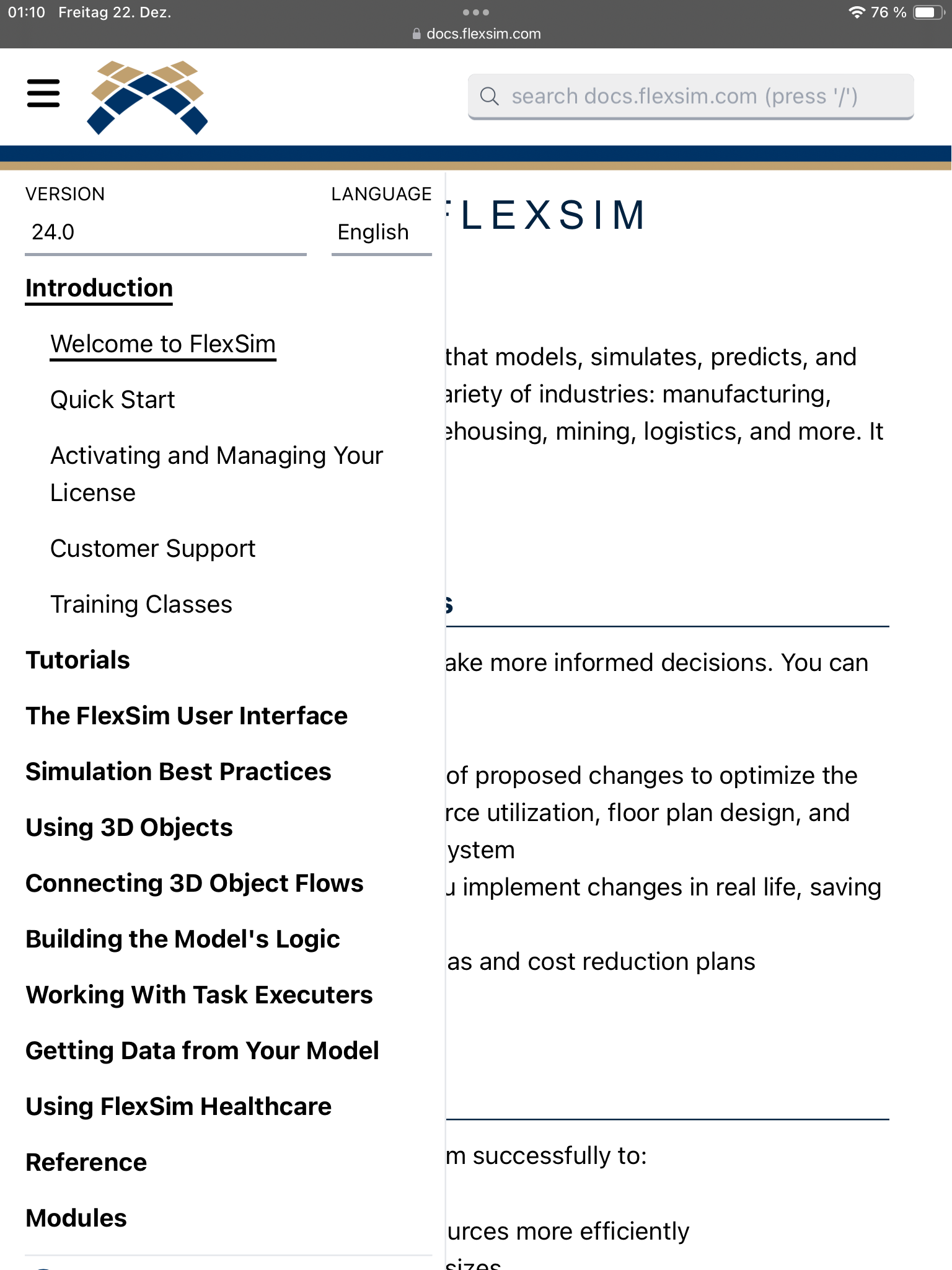
menu active by 3 Barr menu icon.
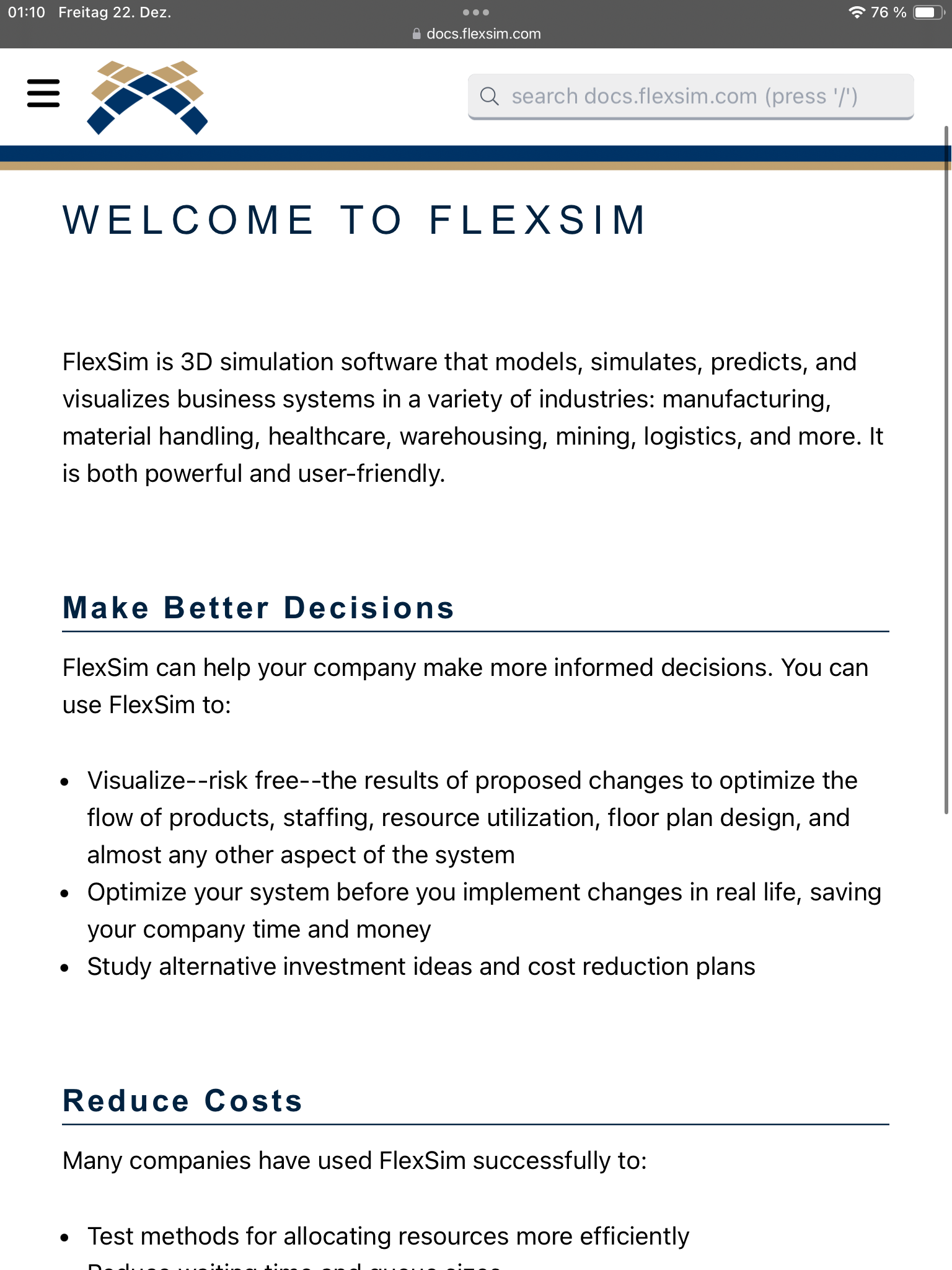
menu inactive. You force it by a larger font size.
Edit: alternatively you can find in some browser a reader function.
@Joerg Vogel
I have to zoom in for at least 300% for the 3 bars icon to show. but if I decided to zoom out, the menu opens automatically again. It would be better if there's a permenant solution for fixing this 3 bar icon.
P.S: I use a 27 inch screen so imagine how big is the font size at 300% zoom :"D
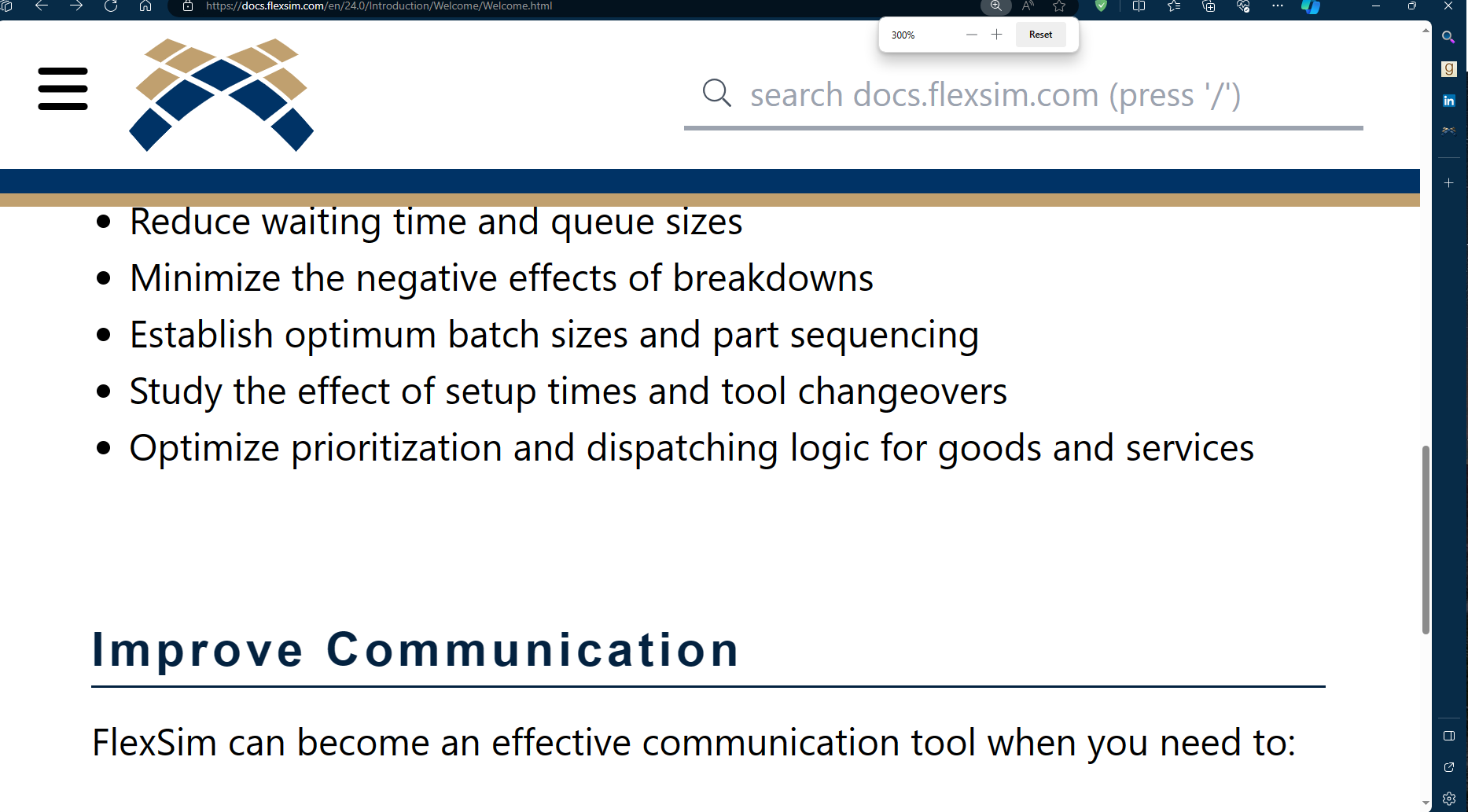
question details
14 People are following this question.
