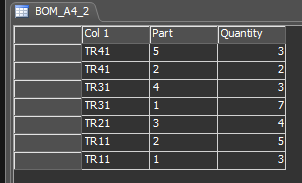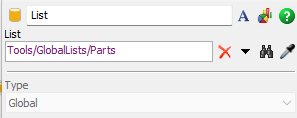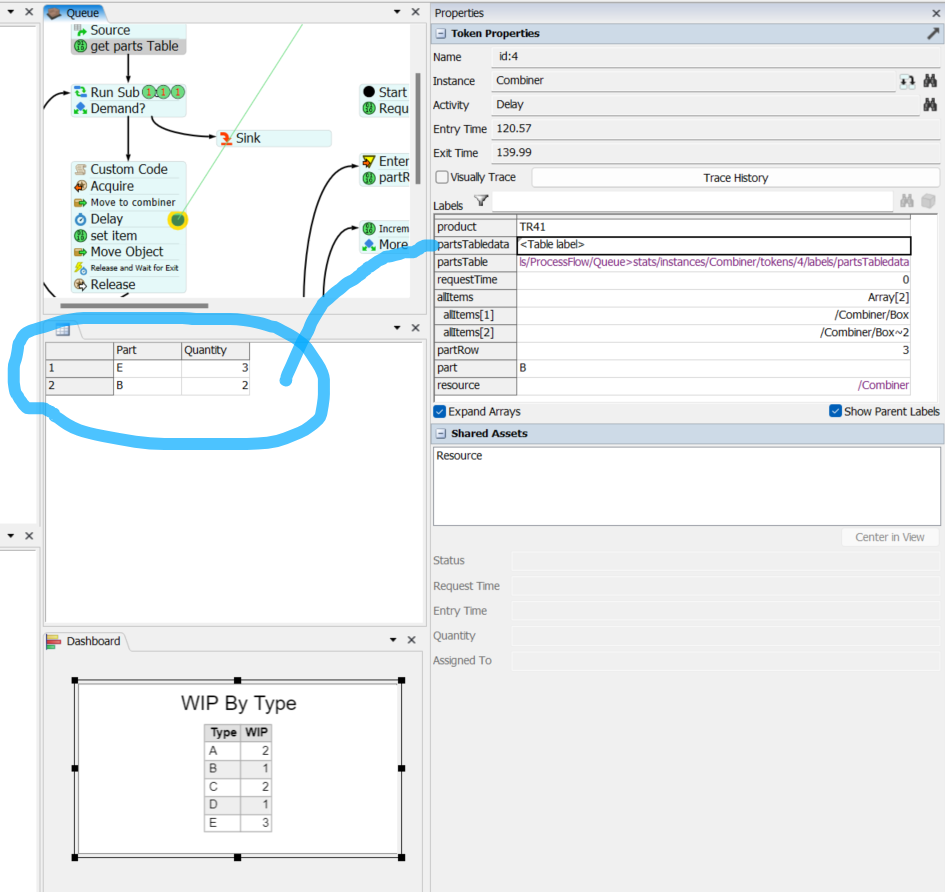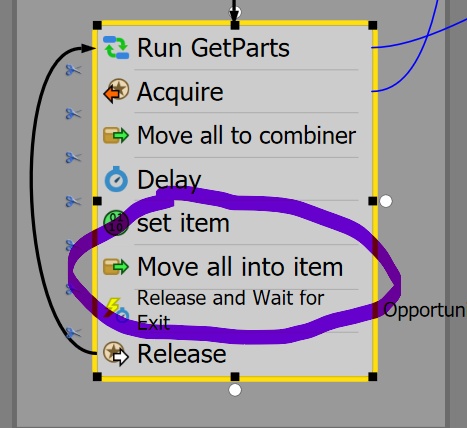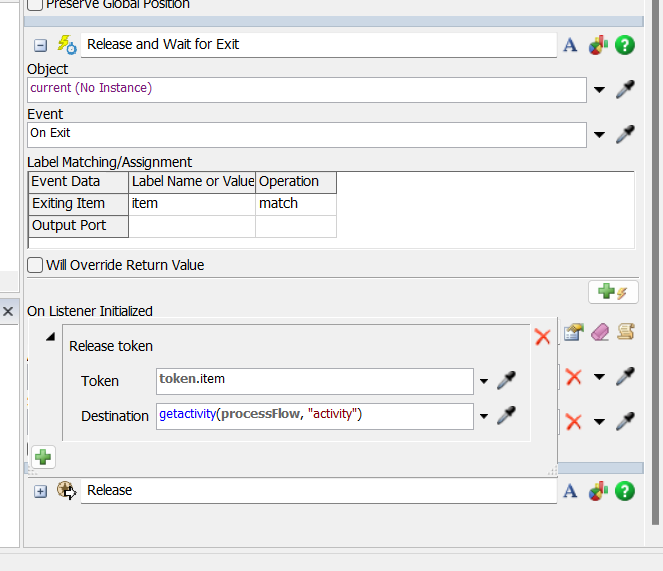Dear all,
I'm working in the example model Example Model: Opportunistic Parts Combiner Process (no ports).
I've created the Bill of Materials for the different products and also the additional table that determines the different materials and the Quantities that each of the product needs.
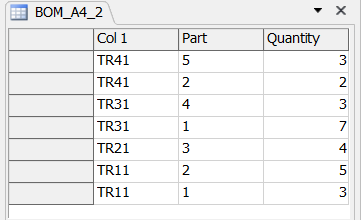
However, I do not achieve to get the partsTable in the process flow. When I start simulating I see that the partsTable is NULL. I guess that I need to say that it is a pointer somehow, but I don't find the place.
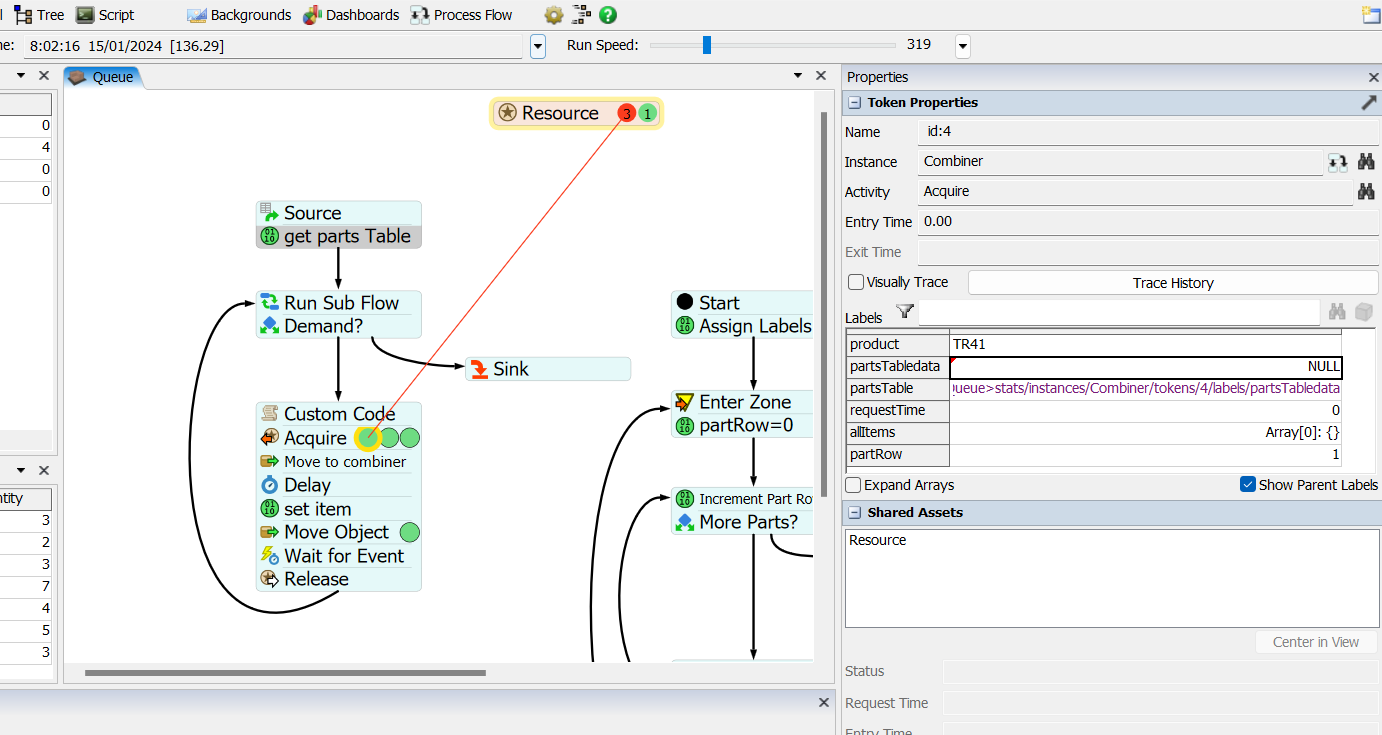
Moreover, it seems that I have an issue with moving the object. I get an error saying that the destination is invalid. But I assigned the item label in the previous step so I'm not sure what I'm doing wrong.
Thank you,
Helen