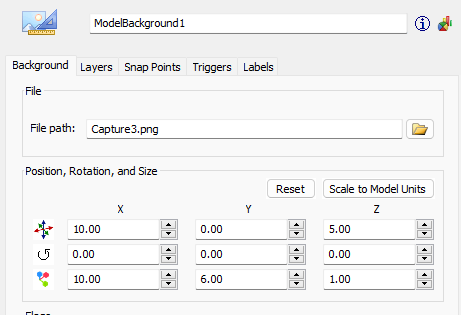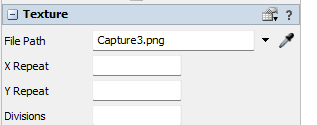Hi,
I have a 3D model with 1 level which I was able to create with no issues. Is it possible to create a 2nd level (and import a picture to serve as the "floor layout") for that second level in Flexsim? How do I go about doing that?
Kind regards,
Khadija