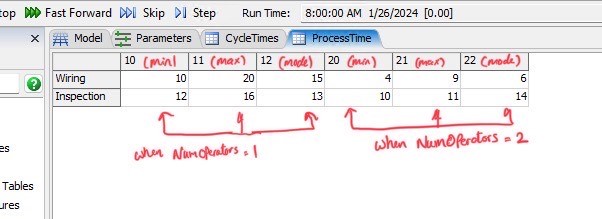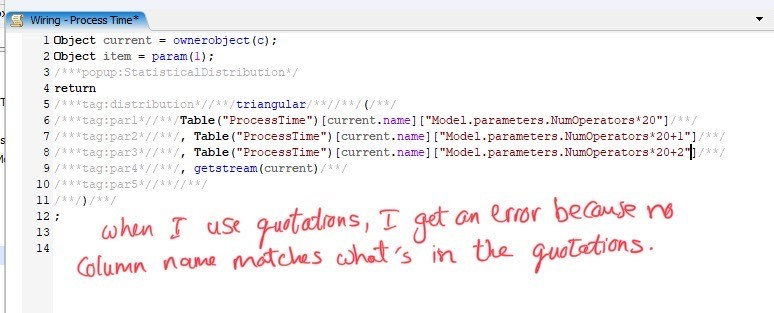ProcessTimeLookup.fsmI am trying to vary the cycle time of a processor based on number of operators using a global table lookup table. The goal is to achieve faster processing times when I set up my parameter to a higher value. Here is how I did it.
- I named my table rows similar to the processor names and I use current.name to find the table row.
- I am using a parameter (NumOperators) that controls the number of operators. I use that parameter to lookup the column number. If the parameter is equals to 2, I want to go get the cycle times from column 2, and so on.
- I want to use triangular distribution for the cycle times, so I changed the table data type to Flexscript and I pasted the code from another dummy processor that uses a triangular distribution (I am no expert in Flexscript, so probably this is not the best practice here since I'm getting errors.
I am getting "FlexScript exception: Property "dataType" accessed on invalid node. at <no path>" Error
There is probably a better way to do what I want to do. This is not the main model. My model is much larger and have 30+ processors and I am trying to find a good practice to lookup the table for every processor without have to manually change the cycle time data for every processor.
Please let me know if I'm on the right path or if there's a smarter/easier way to do that.