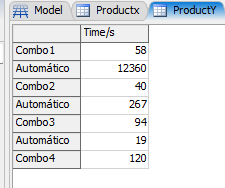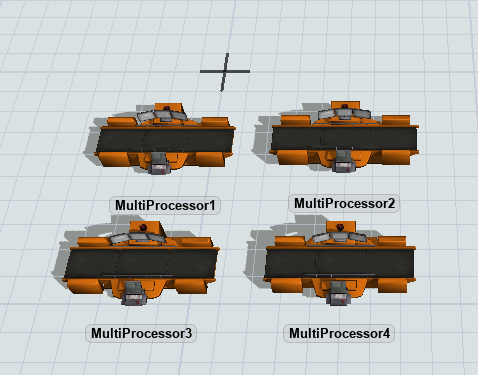I have a large project that requires carrying a lot of different information for the same process. In short, the process is the same but times change depending on the product. I've used flexscript before and have a little experience with it, but I'm not able to find the functions that would give me access to do what I need.
Basically I have several multiprocessors that always perform the same process, but the time for these processes varies depending on the product I receive.
As in the table, I have all these processes to be carried out at the station, but for product x it is one time and for y it is another time. Also note that I have some automatic operations in which I will not need to use the operator (this must also be done by script).
I would like to know if it is possible to change these properties of all my multiprocessors according to the product that is coming in.