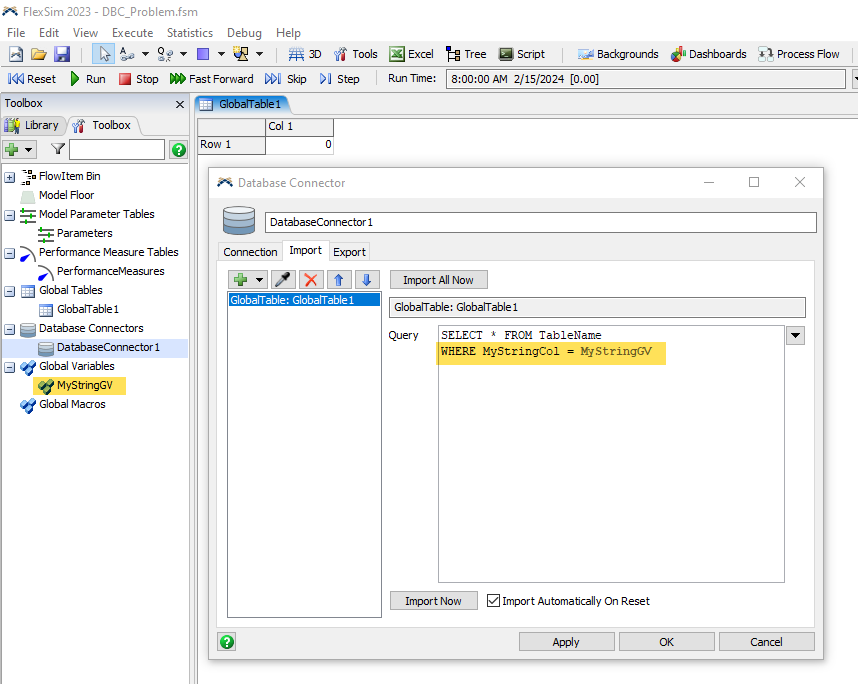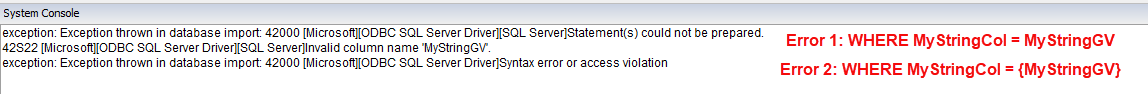Hello, I am trying to find a way to utilize a global variable in the WHERE statement of the import query of my database connector. The intention is to use an Edit Text Box linked to the global variable that will be used to update the query. I want to do this so that the end user can update the query parameters frequently without having to learn FlexSim and SQL.
Example is shown in the picture below. I have tried enclosing the GV in {} as recommended here: Global variable in Query. However, that did not work for me either. Can this be done, or is there a workaround?