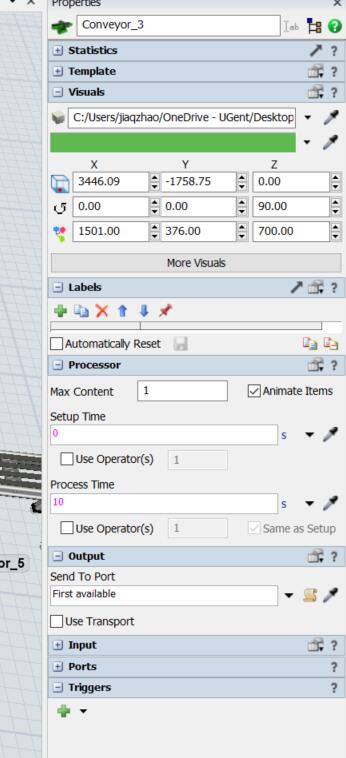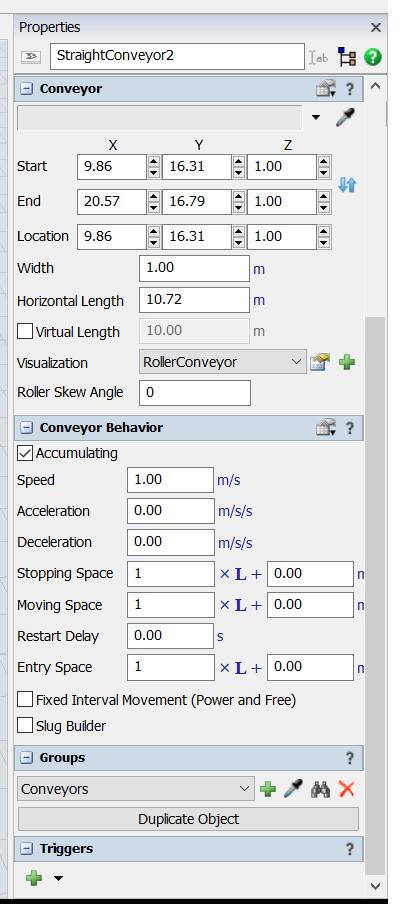question
the Groups section has disappeared, how to make it appear?
FlexSim 24.0.1
group.jpg
(36.3 KiB)
Comment
·
1
Hi @royjuventus29, was Joerg Vogel's answer helpful? If so, please click the "Accept" button at the bottom of their answer. Or if you still have questions, add a comment and we'll continue the conversation.
If we haven't heard back from you within 3 business days we'll auto-accept an answer, but you can always comment back to reopen your question.
1 Answer
Groups belongs to the toolbox. You find it
there.it is not part of an object property panel.
·
2
groups2.jpg
(55.0 KiB)
It only appears for objects that are in groups. Try closing and reopening the properties panel if you're sure the object is a member of a group (check in the Tools area).
question details
15 People are following this question.