I'm trying to create a hospital patient transfer simulation model. In the FlexSim HC YouTube video, it starts with patients entering the hospital. How can I start with patients being admitted to each ward instead?
question
Making model that starts with inpatients in the hospital
1 Answer
Hello @Amy,
I created a label that distinguishes the arrivals that are initial inpatients. A decide at the start of the patient flow then moves then to a part of the flow for them to skip over. You need to be careful that labels and such are set as needed depending on what parts of the patient flow they skip over.
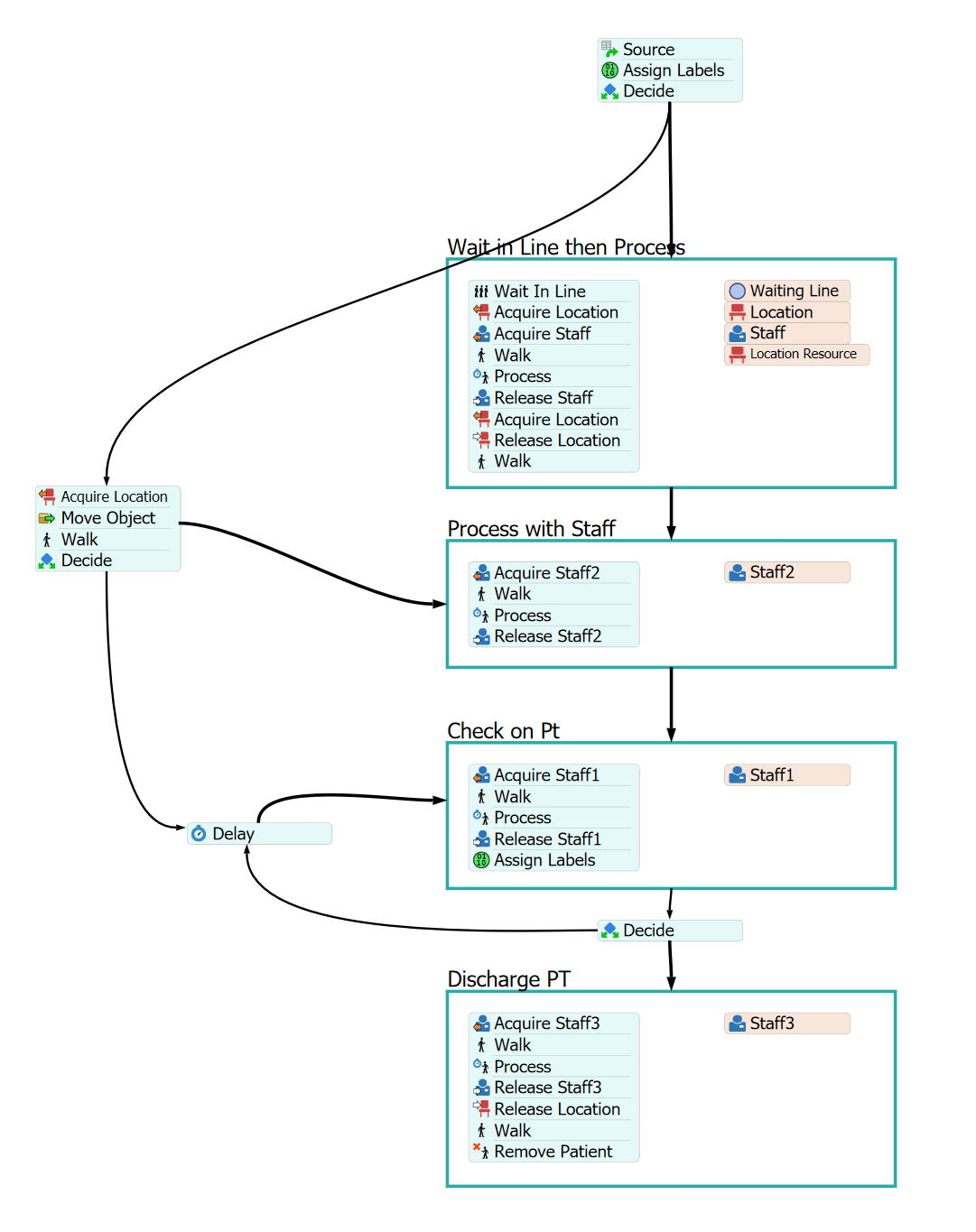
Thank you, Jeanette, for your response.
I want to confirm my understanding of your answer. Are you saying that it's possible to create a label called "initialPT" for inpatients?
Additionally, if I provide the desired time for patient transfer, along with the departure and arrival points from the source, can the patient transfer be arranged accordingly?

Yes, I assigned a label InitialPT. It is a 1 for the initial inpatients and 0 for all the other arrivals. I assigned it in the arrivals process flow.
Yes, you could do this. You just need to be careful with how they enter the process flow and that they have the labels and such that they need to move through the rest of the flow from where you start them at.
question details
15 People are following this question.
